Loading
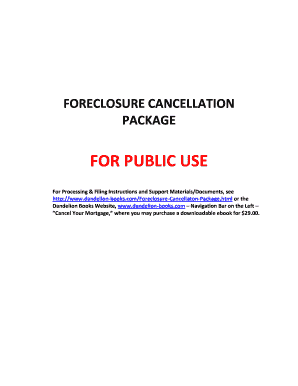
Get Foreclosure Cancellation Package
How it works
-
Open form follow the instructions
-
Easily sign the form with your finger
-
Send filled & signed form or save
How to fill out the Foreclosure Cancellation Package online
Navigating legal documents can be challenging, especially for those with limited experience in legal matters. This guide provides a comprehensive overview of how to fill out the Foreclosure Cancellation Package online, ensuring that users can complete the required steps confidently.
Follow the steps to successfully complete the Foreclosure Cancellation Package.
- Press the ‘Get Form’ button to access the Foreclosure Cancellation Package document. This action will allow you to open the form in an editor designed for digital completion.
- Begin by filling out your personal information in the designated fields. Ensure that your name, address, and contact details are accurate and complete to avoid any issues.
- Go through each section of the form carefully. This includes providing necessary details about your property and any related mortgage information. Double-check that all information matches your official documents.
- If the form requires you to include additional documentation, ensure that you photocopy and upload these documents as instructed. Keep your original documents safe.
- Review the entire form for accuracy and completeness before finalizing your submission. Look for any errors or missing information that could affect your application.
- Once you are satisfied with the form, save your changes. You can choose to download, print, or share the completed form as needed.
Complete your Foreclosure Cancellation Package online today to take control of your financial situation.
To alleviate foreclosure charges, you may consider refinancing or negotiating with your lender for a more favorable resolution. It's also vital to explore legal options through the appropriate channels. Our Foreclosure Cancellation Package can help you understand various paths to follow, empowering you to address foreclosure charges effectively.
Industry-leading security and compliance
US Legal Forms protects your data by complying with industry-specific security standards.
-
In businnes since 199725+ years providing professional legal documents.
-
Accredited businessGuarantees that a business meets BBB accreditation standards in the US and Canada.
-
Secured by BraintreeValidated Level 1 PCI DSS compliant payment gateway that accepts most major credit and debit card brands from across the globe.


