Loading
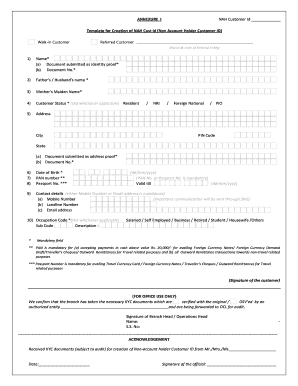
Get Images For Who Isannexure Inah Customer Id Template For Creation Of Nah Cust Id (non Account Holder
How it works
-
Open form follow the instructions
-
Easily sign the form with your finger
-
Send filled & signed form or save
How to fill out the Images For Who IsANNEXURE INAH Customer Id Template For Creation Of NAH Cust Id (Non Account Holder online
Filling out the Images For Who IsANNEXURE INAH Customer Id Template is an essential step in obtaining a Customer ID for non-account holders. This guide will walk you through the process, ensuring you complete each section accurately and efficiently.
Follow the steps to effectively complete the form.
- Press the ‘Get Form’ button to access the document and open it in your preferred editor.
- In the 'NAH Customer Id' section, input the customer ID you are applying for, if applicable. If you are a walk-in customer, tick the corresponding box or fill in the referral customer details.
- In the Name field, provide the full name as required. Ensure to also submit a document that serves as your identity proof and enter the document number.
- In the Father's/Husband's name field, fill in the required name. If none, ensure that it is noted as per your identity documents.
- Input your Mother's Maiden Name as requested. This is often used for security verification.
- Select your customer status by ticking the relevant option. You may classify yourself as a Resident, NRI, Foreign National, or PIO.
- Fill in your complete address, ensuring accuracy. Also, submit a document as address proof and note the document number.
- Provide your PIN code and ensure to include your state and city information.
- Enter your date of birth accurately and provide your PAN number or Passport number, as applicable.
- Fill in your contact details; either a mobile number or an email address is mandatory. Ensure your mobile number is active, as this is how important communication will be sent.
- Choose your occupation type by ticking the appropriate box. If you select 'Others', please specify your occupation in the description field.
- Finally, review all the information provided for accuracy before submitting your form. Once completed, you can save, download, print, and share the form as needed.
Start filling out your form online today to create your NAH Customer ID efficiently.
Industry-leading security and compliance
US Legal Forms protects your data by complying with industry-specific security standards.
-
In businnes since 199725+ years providing professional legal documents.
-
Accredited businessGuarantees that a business meets BBB accreditation standards in the US and Canada.
-
Secured by BraintreeValidated Level 1 PCI DSS compliant payment gateway that accepts most major credit and debit card brands from across the globe.


