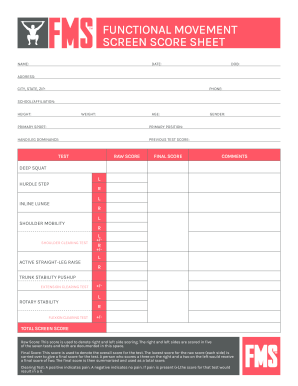
Get Fms Functional Movement Screen Score Sheet
How it works
-
Open form follow the instructions
-
Easily sign the form with your finger
-
Send filled & signed form or save
How to fill out the FMS Functional Movement Screen Score Sheet online
The FMS Functional Movement Screen Score Sheet is an essential tool for evaluating physical movement patterns. This guide will provide you with step-by-step instructions on how to accurately fill out the score sheet online, ensuring that you capture all necessary information for effective assessment.
Follow the steps to accurately complete the score sheet
- Click ‘Get Form’ button to obtain the form and open it in the editor.
- Begin by filling in your personal information, including your name, date of birth, address, city, state, and zip code. Ensure that this information is accurate as it will help in identifying the individual being assessed.
- Next, provide your contact number and any relevant school or affiliation details, if applicable. Following that, input your height, weight, and age. This information is crucial for the measurement and comparison of physical performance.
- Indicate your primary sport and position, as well as your hand and leg dominance. This contextual information may assist in understanding the physical demands and movement patterns relevant to the assessment.
- In the section labeled ‘Previous Test Score,’ document any prior assessments, providing context for current scores.
- For the actual tests, fill in the raw scores for each movement (Deep Squat, Hurdle Step, Inline Lunge, etc.) on the left and right sides as conducted. Pay attention to the clearing tests – a positive (+) or negative (-) should be marked accordingly.
- Calculate the total screen score. Record the lowest score from each test to derive the final score, noting that a score with pain recorded would yield a score of zero for that test.
- Once all fields are completed, review the form for accuracy. You may then save your changes, download the score sheet, print it for a physical copy, or share it electronically as needed.
Start filling out your FMS Functional Movement Screen Score Sheet online today!
A good FMS score is generally regarded as above 15, indicating that an individual exhibits effective movement patterns. Achieving such scores demonstrates a balanced approach to functional movement, reducing the risk of injury and improving performance. Maintaining a strong score requires regular assessments and targeted training. The FMS Functional Movement Screen Score Sheet is an excellent resource for tracking your journey toward scoring excellence.
Industry-leading security and compliance
-
In businnes since 199725+ years providing professional legal documents.
-
Accredited businessGuarantees that a business meets BBB accreditation standards in the US and Canada.
-
Secured by BraintreeValidated Level 1 PCI DSS compliant payment gateway that accepts most major credit and debit card brands from across the globe.


