Loading
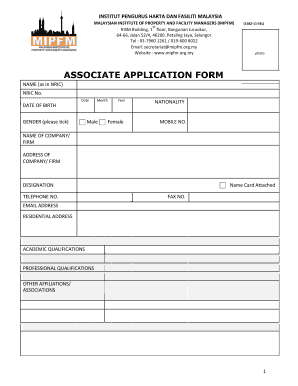
Get Associate Application Form - Site.mippm.org.my
How it works
-
Open form follow the instructions
-
Easily sign the form with your finger
-
Send filled & signed form or save
How to fill out the ASSOCIATE APPLICATION FORM online
The Associate Application Form serves as a key document for individuals seeking association with the Malaysian Institute of Property and Facility Managers. This guide provides clear instructions on how to complete the form accurately and effectively, ensuring you submit a comprehensive application.
Follow the steps to fill out the form confidently.
- Press the ‘Get Form’ button to access the application form and open it in your chosen editor.
- In the first section, enter your name exactly as it appears on your NRIC. Provide your NRIC number, date of application (including month and year), and your date of birth.
- Select your gender by ticking the appropriate box, either 'Male' or 'Female.' Then, indicate your nationality.
- Fill in your mobile number and the name of your current company or firm.
- Provide the address of your company or firm, your current designation, and the office telephone number. If applicable, include your fax number.
- Enter your email address. Ensure you also include your residential address for any correspondence.
- Outline your academic qualifications followed by your professional qualifications, detailing any other affiliations or associations.
- Detail your working experience, including your employment history. For each position, provide the company name, your designation, the period of employment, and a brief description of your role.
- Complete the current employer’s declaration section. This requires the signature of your principal or partner, along with their name and designation.
- In the applicant's declaration, confirm that all the provided information is accurate, and sign the declaration. Don’t forget to include the date of application.
- The form also requires a proposer and a seconder, each to provide their name, MIPFM membership number, and signature.
- Once all sections are completed, you can save your changes. Depending on your requirements, you may also choose to download, print, or share the filled application form.
Begin completing your application online now to advance your professional journey.
Industry-leading security and compliance
US Legal Forms protects your data by complying with industry-specific security standards.
-
In businnes since 199725+ years providing professional legal documents.
-
Accredited businessGuarantees that a business meets BBB accreditation standards in the US and Canada.
-
Secured by BraintreeValidated Level 1 PCI DSS compliant payment gateway that accepts most major credit and debit card brands from across the globe.


