Loading
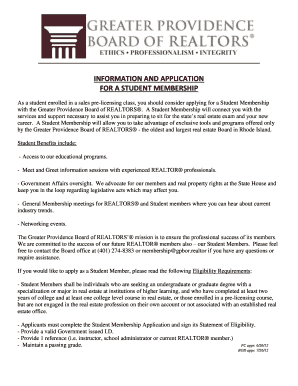
Get Application For Realtor Membership - Greater Providence Board Of ...
How it works
-
Open form follow the instructions
-
Easily sign the form with your finger
-
Send filled & signed form or save
How to fill out the Application For Realtor Membership - Greater Providence Board Of ... online
Filling out the Application For Realtor Membership with the Greater Providence Board of REALTORS® is an essential step for students seeking to enter their real estate careers. This guide will walk you through each section of the form, ensuring you understand every requirement and can complete the application confidently.
Follow the steps to successfully complete your application.
- Click ‘Get Form’ button to obtain the form and open it in the editor.
- Begin by filling in your full legal name in the specified field. Ensure that your name matches your government-issued identification for verification purposes.
- Next, provide your preferred nickname, if applicable. This will help the board identify you in their communications.
- Enter your home address, including street, city, state, and zip code. Make sure this information is accurate for any correspondence regarding your membership.
- List your preferred telephone number where you can be easily reached. Providing a valid contact number is crucial for communication.
- Input your email address. This will be used for official correspondence and updates from the Greater Providence Board.
- Provide your birth date in the format of month/day/year. Ensure this is accurate as it may be used for age verification.
- List any other Boards or Associations of REALTORS® you are currently a member of. This helps the board understand your involvement in the industry.
- Indicate the educational institution or sales pre-licensing course you are enrolled in, along with the expected completion date. This information confirms your eligibility for Student Membership.
- Carefully read the General Terms and Conditions of Membership. You must agree to abide by all bylaws and policies outlined.
- Sign the application form and date your signature to certify that all information provided is accurate. This step is crucial in validating your application.
- Together with your completed form, ensure you provide a valid government-issued ID and one reference. The reference should be a professional contact such as an instructor or current REALTOR® member.
- After ensuring all sections are completed and reviewed, you may need to save your changes. Options for downloading, printing, or sharing the form may be available depending on the editor used.
- Submit the application by emailing it to membership@gpbor.realtor or faxing it to (888) 909-6406. Allow up to 48 business hours for processing.
Start filling out your Application For Realtor Membership online today to unlock your potential in the real estate field!
Industry-leading security and compliance
US Legal Forms protects your data by complying with industry-specific security standards.
-
In businnes since 199725+ years providing professional legal documents.
-
Accredited businessGuarantees that a business meets BBB accreditation standards in the US and Canada.
-
Secured by BraintreeValidated Level 1 PCI DSS compliant payment gateway that accepts most major credit and debit card brands from across the globe.


