Loading
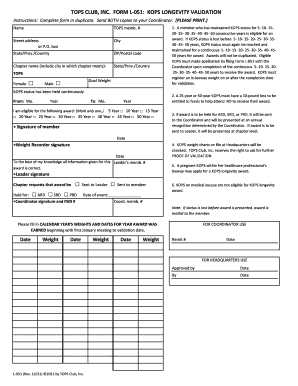
Get Instructions Complete Form In Duplicate Send Both
How it works
-
Open form follow the instructions
-
Easily sign the form with your finger
-
Send filled & signed form or save
How to fill out the Instructions Complete Form In Duplicate Send BOTH online
Completing the Instructions Complete Form In Duplicate Send BOTH is an essential part of your documentation process. This guide will help you understand the form's components and provide clear steps to help you complete it effectively.
Follow the steps to fill out the form accurately.
- Click the ‘Get Form’ button to obtain the form and open it in the editing interface.
- Begin by entering your full name in the designated field. This ensures proper identification on the form.
- Fill in your TOPS membership number to link your entry to your profile.
- Provide your street address or P.O. box to ensure correspondence reaches you accurately.
- Enter your city, state/province/country, and ZIP/postal code for complete address information.
- Specify your chapter name, including the city in which the chapter meets, to facilitate organizational tracking.
- Mark your gender by selecting the appropriate checkbox: Female or Male.
- Indicate your goal weight on the form to set a personal reference point.
- Provide a timeline for maintaining your KOPS status by filling in the start and end dates. Use the provided month and year fields.
- Select the eligibility for the award based on the number of consecutive years you have maintained KOPS status.
- Include your signature as the member, confirming the accuracy of the information provided.
- Once all required sections are completed, review the information for accuracy before proceeding to save your changes.
- You may download, print, or share the completed form as needed, ensuring both copies are sent to your Coordinator.
Complete your document online today for efficient processing.
: two identical copies. used in the phrase in duplicate.
Industry-leading security and compliance
US Legal Forms protects your data by complying with industry-specific security standards.
-
In businnes since 199725+ years providing professional legal documents.
-
Accredited businessGuarantees that a business meets BBB accreditation standards in the US and Canada.
-
Secured by BraintreeValidated Level 1 PCI DSS compliant payment gateway that accepts most major credit and debit card brands from across the globe.


