Loading
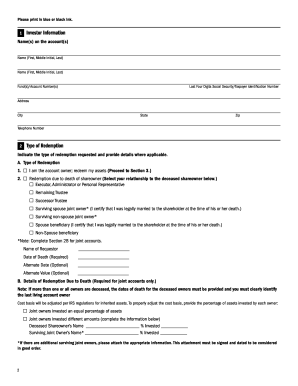
Get Pioneer Investments Redemption Form Use This Form To Redeem Assets From A Nonretirement Account
How it works
-
Open form follow the instructions
-
Easily sign the form with your finger
-
Send filled & signed form or save
How to fill out the Pioneer Investments Redemption Form to redeem assets from a nonretirement account online
This guide provides clear and step-by-step instructions on how to accurately complete the Pioneer Investments Redemption Form for redeeming assets from a nonretirement account. Ensuring all fields are filled correctly will help streamline your redemption process.
Follow the steps to properly fill out the form and submit your redemption request.
- Click ‘Get Form’ button to obtain the form and open it in the editor.
- Begin by filling in your investor information. Include the name(s) as registered on the account, account number, last four digits of your Social Security or Taxpayer Identification Number, address, and contact number.
- Indicate the type of redemption you are requesting. Select whether you are the account owner or a representative due to the death of the account owner. If selecting due to death, specify your relationship to the deceased and provide their date of death.
- If applicable, complete the 'Details of Redemption Due to Death' section. Provide necessary information about the deceased owners and investment percentages.
- Specify the redemption amount. Indicate if you want a total withdrawal or a partial withdrawal, including the fund names and amounts for partial withdrawals.
- If you wish to override the default cost basis method for this transaction, fill out the Cost Basis Method section. Indicate which method you prefer and provide details of the selected share lot if required.
- Choose your payment options. Decide if you want the payment sent to the current address, a different address, or directly to a bank account. Ensure to provide the necessary details like a voided check if choosing bank payments.
- Review all provided information. If all fields are complete, sign and date the form in the designated signature section, including any legal capacities where applicable.
- If required, ensure that a Medallion Signature Guarantee is obtained and provided in the appropriate section. This may be necessary for certain payment options.
- Finally, save your changes and download the completed form. You can print or share the form as needed.
Complete your forms online to redeem your assets efficiently.
You simply have to log-on to the 'Online Transaction' page of the desired Mutual Fund and log-in using your Folio Number and/or the PAN, select the Scheme and the number of units (or the amount) you wish to redeem and confirm your transaction.
Industry-leading security and compliance
US Legal Forms protects your data by complying with industry-specific security standards.
-
In businnes since 199725+ years providing professional legal documents.
-
Accredited businessGuarantees that a business meets BBB accreditation standards in the US and Canada.
-
Secured by BraintreeValidated Level 1 PCI DSS compliant payment gateway that accepts most major credit and debit card brands from across the globe.


