Loading
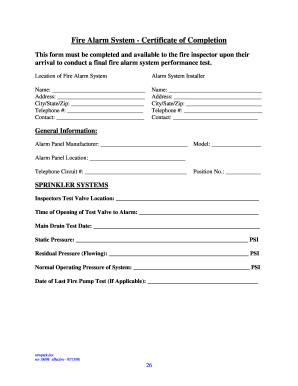
Get Fire Alarm System Certificate Of Completion 1998-2025
How it works
-
Open form follow the instructions
-
Easily sign the form with your finger
-
Send filled & signed form or save
How to fill out the Fire Alarm System Certificate of Completion online
Completing the Fire Alarm System Certificate of Completion online is a crucial step in ensuring compliance with fire safety regulations. This guide will provide you with clear instructions to help you accurately fill out the necessary information.
Follow the steps to successfully complete the form online.
- Press the ‘Get Form’ button to access the Fire Alarm System Certificate of Completion and open it in your online editor.
- Begin filling out the location section by providing the full address of the fire alarm system, including the name, address, city, state, zip code, telephone number, and contact person for both the alarm system installer and the fire alarm system.
- In the general information section, input the alarm panel manufacturer, model, location, and telephone circuit number, as well as the position number.
- For the sprinkler systems, note the inspector's test valve location and record the time it takes for the test valve to open and alert the alarm. Provide the date of the main drain test and enter the static, residual, and normal operating pressures.
- Complete the section on alarm and detection equipment by assessing each component, such as the fire alarm control panel and devices. Indicate whether each item is working properly, and list the quantity tested.
- Provide any necessary comments regarding the testing and performance of the system. Include the date and time to confirm if the alarm monitoring company received the signal.
- In the alarm installer certification section, have the responsible individual print their name, represent their firm, and certify that the fire alarm system has been installed and tested according to the approved plans and requirements.
- Finally, review all the information you have entered. Make any necessary corrections, then save changes, and consider downloading, printing, or sharing the completed form as needed.
Complete your Fire Alarm System Certificate of Completion online to ensure compliance and safety.
A fire test certificate demonstrates that a fire protection system has been tested according to defined standards. This document verifies the effectiveness of the system in detecting and alerting to fire hazards. Obtaining your Fire Alarm System Certificate of Completion confirms that your system meets industry regulations and promotes safety for all occupants.
Industry-leading security and compliance
US Legal Forms protects your data by complying with industry-specific security standards.
-
In businnes since 199725+ years providing professional legal documents.
-
Accredited businessGuarantees that a business meets BBB accreditation standards in the US and Canada.
-
Secured by BraintreeValidated Level 1 PCI DSS compliant payment gateway that accepts most major credit and debit card brands from across the globe.


