Loading
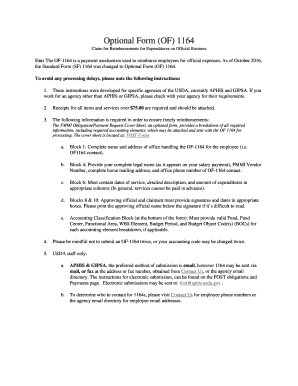
Get Of1164
How it works
-
Open form follow the instructions
-
Easily sign the form with your finger
-
Send filled & signed form or save
How to fill out the OF1164 online
The OF1164, or Optional Form 1164, is essential for reimbursing employees for expenditures incurred during official business. This guide provides a comprehensive overview of how to accurately complete the form online, ensuring a smooth reimbursement process.
Follow the steps to effectively fill out the OF1164
- Click ‘Get Form’ button to obtain the form and open it in your preferred editor.
- In Block 1, enter the complete name and address of the office handling the OF1164 for the employee. Ensure that all information is accurately provided to facilitate processing.
- Proceed to Block 4 and provide your complete legal name as it appears on your salary payment, along with your FMMI Vendor Number, home mailing address, and office phone number.
- In Block 6, include the dates of service, a detailed description of the items or services, and the corresponding amounts of expenditures, ensuring that it is filled out in the appropriate columns.
- For Blocks 8 and 10, both the approving official and the claimant must provide their signatures and dates in the designated boxes. If the signature is difficult to read, please print the name of the approving official below the signature.
- At the bottom of the form, in the Accounting Classification Block, provide valid details for Fund, Fund Center, Functional Area, WBS Element, Budget Period, and associated Budget Object Codes to complete the accounting element breakdown.
- Before submitting, double-check to avoid submitting the OF1164 twice, as this may lead to charging your accounting code unnecessarily.
- Finally, save your completed form. You have the options to download, print, or share the OF1164 according to your agency’s submission preferences.
Take action now and complete your OF1164 online for timely reimbursements.
Hi (Recipient's name), My name is (your name), and I'm employed as the (insert details). I've recently had to pay for work expenses from my personal account. Please confirm that you have received my expenses claim and have all the information to process it.
Industry-leading security and compliance
US Legal Forms protects your data by complying with industry-specific security standards.
-
In businnes since 199725+ years providing professional legal documents.
-
Accredited businessGuarantees that a business meets BBB accreditation standards in the US and Canada.
-
Secured by BraintreeValidated Level 1 PCI DSS compliant payment gateway that accepts most major credit and debit card brands from across the globe.


