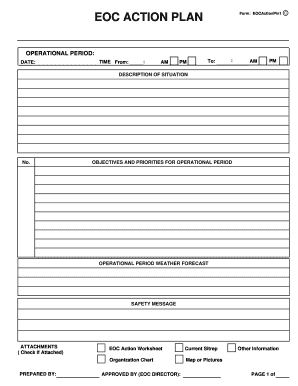
Get Eocactionpln1
How it works
-
Open form follow the instructions
-
Easily sign the form with your finger
-
Send filled & signed form or save
How to fill out the EOCActionPln1 online
The EOCActionPln1 form is an essential document used in emergency operations for planning and coordination during crisis situations. This guide provides step-by-step instructions on how to effectively fill out the form online, ensuring accuracy and completeness.
Follow the steps to successfully complete the EOCActionPln1 form.
- Click ‘Get Form’ button to obtain the form and open it in the online editor.
- Fill in the operational period at the top of the form by entering the date and the time frame for your operations, including the start and end times. Use a 12-hour clock format with AM and PM.
- In the ‘Description of Situation’ section, provide a brief summary of the current situation that prompts the operational plan. Number your points for clarity.
- Outline the objectives and priorities for the operational period by listing them numerically in the provided sections. This can include goals such as safety, resource allocation, and response strategies.
- Next, document the operational period weather forecast, which is critical for planning emergency responses. Include expected conditions that might affect operations.
- In the ‘Safety Message’ section, insert any important safety reminders or instructions relevant to the operational period to ensure the wellbeing of all involved.
- Indicate which attachments are included by checking the appropriate boxes. Attach any relevant reports or documentation to support the action plan.
- Provide your name and the title of the person preparing the form. This ensures accountability and clarity in the documentation.
- Have the form reviewed and approved by the EOC Director by providing their name in the 'Approved By' section.
- Once all fields are completed and validated, you can save changes to the form, download it for your records, print out a physical copy, or share it with other team members as needed.
Complete the EOCActionPln1 document online now to streamline your emergency operations planning.
The seven steps of an action plan include identifying your goals, conducting a situation analysis, defining potential action steps, assigning responsibilities, setting timelines, outlining required resources, and establishing evaluation criteria. Using these steps within the EOCActionPln1 framework will provide clarity and direction. It helps ensure everyone is aligned and understands their role in achieving the set objectives.
Industry-leading security and compliance
-
In businnes since 199725+ years providing professional legal documents.
-
Accredited businessGuarantees that a business meets BBB accreditation standards in the US and Canada.
-
Secured by BraintreeValidated Level 1 PCI DSS compliant payment gateway that accepts most major credit and debit card brands from across the globe.


