Loading
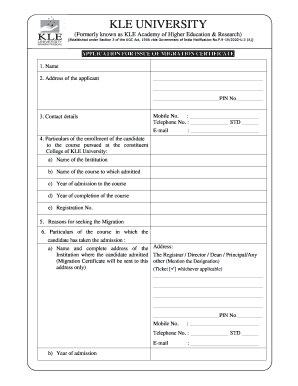
Get Application For Issue Of Migration Certificate
How it works
-
Open form follow the instructions
-
Easily sign the form with your finger
-
Send filled & signed form or save
How to fill out the APPLICATION FOR ISSUE OF MIGRATION CERTIFICATE online
This guide provides clear, step-by-step instructions on how to accurately complete the Application for Issue of Migration Certificate online. Whether you are a first-time applicant or familiar with the process, this guide aims to support you in successfully navigating the form.
Follow the steps to complete your application efficiently.
- Click ‘Get Form’ button to obtain the form and open it in the editor.
- In the first section, enter your full name as it appears on official documents. This is crucial for processing your application accurately.
- Provide your complete address, making sure to include the necessary PIN code to avoid any mailing issues.
- Fill in your contact details, including your mobile number, telephone number, and email address. Ensure these are correct as they will be used for communication regarding your application.
- Under the particulars of enrollment, specify the name of the institution, course you were admitted to, year of admission, year of completion, and your registration number. This information substantiates your request.
- State your reason for seeking a migration certificate. Be concise and clear in your explanation.
- In the next section, provide the details of the institution where you are now admitted, including the name, complete address (where the certificate will be sent), and relevant contact details.
- List all the documents you are enclosing with your application, such as your Class X and Class XII certificates, degree certificate, two recent photographs, and any internship completion certificate if applicable.
- Indicate the particulars of the fee you have paid, including the Demand Draft number, date, name of the issuing bank, beneficiary name (Registrar, KLE University), and the amount payable.
- Complete the declaration section by providing your name, signing the application, and dating it. Ensure that all information is accurate to prevent rejection.
- Once all sections are completed, review your application for any errors. You can then save changes, download, print, or share the form as required.
Begin your application process online today for a smooth experience in obtaining your migration certificate.
How can I get migration certificate from Gujarat board? Visit the Gujarat Board official website .gsebeservice.com. Find the link stating GSEB Gujarat Board Migration Certificate Online Apply. Enter credentials as asked All. Than Click on Submit Button.
Industry-leading security and compliance
US Legal Forms protects your data by complying with industry-specific security standards.
-
In businnes since 199725+ years providing professional legal documents.
-
Accredited businessGuarantees that a business meets BBB accreditation standards in the US and Canada.
-
Secured by BraintreeValidated Level 1 PCI DSS compliant payment gateway that accepts most major credit and debit card brands from across the globe.


