Loading
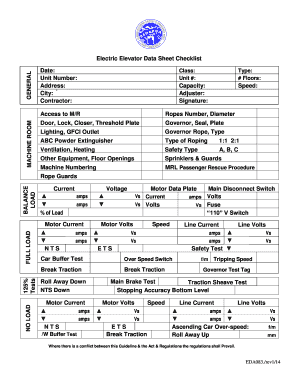
Get General Electric Elevator Data Sheet Checklist Date: Unit Number: Address: City: Contractor: Class
How it works
-
Open form follow the instructions
-
Easily sign the form with your finger
-
Send filled & signed form or save
How to fill out the GENERAL Electric Elevator Data Sheet Checklist online
Filling out the General Electric Elevator Data Sheet Checklist is a crucial task for ensuring compliance with safety regulations in elevator operations. This guide provides clear and supportive instructions on how to accurately complete the necessary fields in the form online.
Follow the steps to complete the checklist accurately.
- Click ‘Get Form’ button to obtain the necessary checklist and open it in your preferred document editor.
- Enter the current date in the 'Date' field to document when the checklist is being completed. This is essential for record-keeping and regulatory compliance.
- Fill in the 'Unit Number' field accurately to specify the unit associated with the elevator being assessed.
- Provide the complete 'Address' of the elevator's location to ensure clear identification of the site.
- Indicate the 'City' where the elevator is located to assist in categorizing the assessment by geography.
- Input the 'Contractor' name responsible for the elevator installation or maintenance, which is important for accountability and future reference.
- Select the appropriate 'Class' that the elevator falls under, based on its specifications and purposes, contributing to compliance monitoring.
- Continue filling out other fields related to technical specifications, such as 'Type,' '# Floors,' 'Capacity,' and additional safety checks, making sure to provide as much detail as possible.
- Review all entries to ensure accuracy and completeness, as this checklist is necessary for ensuring regulatory compliance and safety.
- Once completed, you can save changes, download, print, or share the form as required.
Complete your elevator data sheet checklist online today to enhance your safety compliance!
Industry-leading security and compliance
US Legal Forms protects your data by complying with industry-specific security standards.
-
In businnes since 199725+ years providing professional legal documents.
-
Accredited businessGuarantees that a business meets BBB accreditation standards in the US and Canada.
-
Secured by BraintreeValidated Level 1 PCI DSS compliant payment gateway that accepts most major credit and debit card brands from across the globe.


