Loading
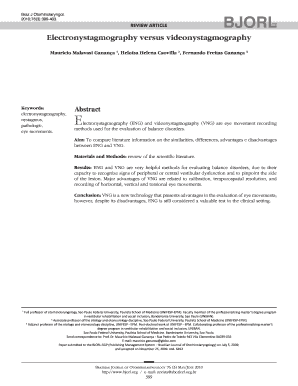
Get Electronystagmography Versus Videonystagmography 2010-2025
How it works
-
Open form follow the instructions
-
Easily sign the form with your finger
-
Send filled & signed form or save
How to fill out the Electronystagmography versus Videonystagmography online
Electronystagmography (ENG) and Videonystagmography (VNG) are crucial methods for evaluating balance disorders. This guide provides a comprehensive overview of how to complete the form online, ensuring clarity and ease of understanding for all users.
Follow the steps to successfully fill out the form
- Press the ‘Get Form’ button to obtain the document and open it in your editor.
- Carefully read through the introduction section of the form to understand the purpose of the document. This section outlines the comparison between ENG and VNG, which is essential for filling out the remaining parts.
- Fill in your personal information in the designated fields. This typically includes your name, contact details, and any relevant medical history that pertains to balance disorders.
- Complete the evaluation section by providing information on any previous tests you have undergone related to balance issues. Be as detailed and accurate as possible to facilitate a comprehensive assessment.
- In the section comparing ENG and VNG, check the boxes or provide responses based on your understanding of the differences and similarities. This may involve selecting options that best reflect your personal observations or experiences.
- Review your answers for accuracy and completeness. It is advisable to go through each section carefully to ensure no information is omitted.
- Once satisfied with the completed form, save your changes. You should have the option to download, print, or share the form as needed.
Complete your documentation online to ensure a smooth evaluation process.
To perform Electronystagmography, the technician places electrodes around your eyes to monitor your eye movements. You are then asked to follow certain visual targets while your head is moved in different positions. The data collected helps evaluate your inner ear balance mechanisms. Electronystagmography offers detailed information for diagnosing balance disorders.
Industry-leading security and compliance
US Legal Forms protects your data by complying with industry-specific security standards.
-
In businnes since 199725+ years providing professional legal documents.
-
Accredited businessGuarantees that a business meets BBB accreditation standards in the US and Canada.
-
Secured by BraintreeValidated Level 1 PCI DSS compliant payment gateway that accepts most major credit and debit card brands from across the globe.


