Loading
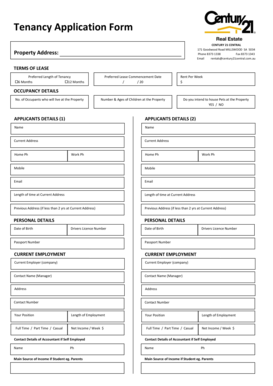
Get Century 21 Central
How it works
-
Open form follow the instructions
-
Easily sign the form with your finger
-
Send filled & signed form or save
How to fill out the Century 21 Central online
Filling out the Century 21 Central tenancy application form is an essential step in securing a rental property. This guide provides clear instructions to help you complete each section of the form accurately and efficiently.
Follow the steps to complete your tenancy application form.
- Click the ‘Get Form’ button to access the tenancy application form and open it in the editor.
- Fill out the property address section by providing the specific property to which you are applying.
- Indicate your preferred length of tenancy by checking either the '6 Months' or '12 Months' option.
- Specify your preferred lease commencement date by entering the date in the designated format.
- Enter the rent amount you are willing to pay per week in the provided field.
- Complete the occupancy details section by specifying the number of occupants, including the number and ages of any children, as well as your pet intentions.
- In the applicants' details sections, provide accurate information for both applicants, including names, addresses, phone numbers, and emails.
- Fill out the personal details section, including date of birth and identification numbers (such as driver’s license and passport).
- Input your current employment details including employer information, job title, type of employment, and length of employment, as well as your net income per week.
- Complete the current rental history and previous rental history sections, providing all necessary information regarding past rentals and landlords.
- Include two personal references who are not relatives, providing their contact information and your relationship to them.
- Provide details of an emergency contact who does not live with you.
- If applicable, fill out the further information section to present any additional details relevant to your application.
- Indicate your preferred method of rent payment by checking either the direct debit option or online banking.
- Read the policy on pets carefully and ensure you sign to acknowledge your understanding of the terms.
- Complete the identification section, ensuring you list the required documents for the 100-point ID check.
- Finally, review all details for accuracy, sign the application, and date it. You may then save changes, download the application, print it, or share it as needed.
Complete your Century 21 Central tenancy application online today to secure your next rental property.
Later in 2020, the Gindis bought Century 21's intellectual property in a bankruptcy sale with hopes of eventually reviving the business, said Teresa Rodriguez, the vice president of marketing at Century 21 NYC.
Industry-leading security and compliance
US Legal Forms protects your data by complying with industry-specific security standards.
-
In businnes since 199725+ years providing professional legal documents.
-
Accredited businessGuarantees that a business meets BBB accreditation standards in the US and Canada.
-
Secured by BraintreeValidated Level 1 PCI DSS compliant payment gateway that accepts most major credit and debit card brands from across the globe.


