Loading
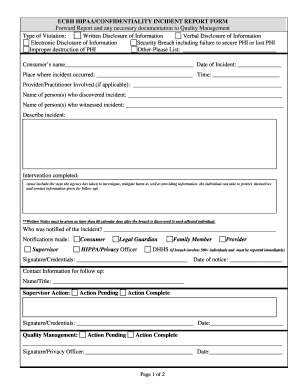
Get Ecbh Hipaa/confidential Incident Report Form
How it works
-
Open form follow the instructions
-
Easily sign the form with your finger
-
Send filled & signed form or save
How to fill out the ECBH HIPAA/Confidential Incident Report Form online
This guide provides clear and supportive instructions on completing the ECBH HIPAA/Confidential Incident Report Form online. By following these steps, you will ensure that all necessary information is accurately submitted.
Follow the steps to complete the form effectively.
- Press the ‘Get Form’ button to access the form and open it in your preferred online document editor.
- Identify the type of violation by selecting one or more options from the list provided, such as written disclosure of information, verbal disclosure, electronic disclosure, security breach, improper destruction of PHI, or any other specifics you may want to list.
- Enter the consumer's name as well as the date of the incident, ensuring that both fields are completed accurately.
- Fill out the place where the incident occurred, followed by the time of the incident. This information helps establish context.
- If applicable, provide the name of the provider or practitioner involved in the incident.
- Record the names of the individuals who discovered and witnessed the incident, ensuring to include all relevant parties.
- In the description field, provide a detailed account of the incident, highlighting key facts and events.
- Outline the interventions completed, including steps taken to investigate the incident, mitigate any harm, and provide protective information to the individuals impacted.
- List individuals who were notified of the incident, such as a supervisor, consumer, legal guardian, HIPAA/privacy officer, family member, or provider.
- Include the signature and credentials of the person filing the report along with the date of notice. Ensure this information is accurate to validate the report.
- Complete the sections for supervisor action and quality management by indicating whether actions are pending or complete and including the appropriate signatures and dates.
- Once all sections are completed, make sure to save your changes. You may also choose to download, print, or share the form with the relevant parties.
Complete your forms online today to ensure prompt reporting and management of incidents.
HIPAA reporting requirements mandate that covered entities report breaches and violations within specific time frames. Failure to comply can result in substantial penalties. Leveraging the ECBH HIPAA/Confidential Incident Report Form not only streamlines the reporting process but also helps you adhere to these critical regulations.
Industry-leading security and compliance
US Legal Forms protects your data by complying with industry-specific security standards.
-
In businnes since 199725+ years providing professional legal documents.
-
Accredited businessGuarantees that a business meets BBB accreditation standards in the US and Canada.
-
Secured by BraintreeValidated Level 1 PCI DSS compliant payment gateway that accepts most major credit and debit card brands from across the globe.


