Loading
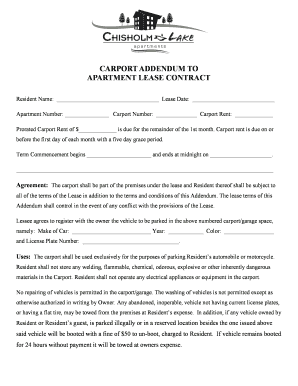
Get Carport Addendum To
How it works
-
Open form follow the instructions
-
Easily sign the form with your finger
-
Send filled & signed form or save
How to fill out the CARPORT ADDENDUM TO online
This guide provides step-by-step instructions on how to accurately fill out the CARPORT ADDENDUM TO document online. Designed to be user-friendly, this guide will help you navigate each section of the form with ease.
Follow the steps to complete the CARPORT ADDENDUM TO effectively.
- Click ‘Get Form’ button to access the CARPORT ADDENDUM TO document and open it in your preferred online editor.
- Begin by entering your resident name in the designated field at the top of the form.
- Next, input the lease date. This should match the date of your apartment lease agreement.
- Fill in your apartment number, followed by the carport number assigned to you.
- Specify the carport rent due each month. If you are required to pay a prorated carport rent for the remainder of the first month, indicate that amount as well.
- Record the start and end dates for the term of your carport rental agreement.
- In the Agreement section, acknowledge that the carport is part of the lease premises and will be subject to all lease terms. You will also need to register your vehicle’s details: make, year, color, and license plate number.
- Review the usage guidelines carefully and confirm your understanding that the carport is for parking only, without storing hazardous materials, repairing vehicles, or unauthorized washing.
- Complete the acknowledgment of non-liability by confirming your understanding that all property stored in the carport is at your own risk, and consider acquiring insurance for added protection.
- Sign and date the form in the appropriate spaces to validate your agreement. Ensure that all signatures are obtained where needed, including that of a management representative.
- Finally, save your changes, then download, print, or share the completed CARPORT ADDENDUM TO as required.
Start filling out your CARPORT ADDENDUM TO online today to ensure a smooth rental process.
Industry-leading security and compliance
US Legal Forms protects your data by complying with industry-specific security standards.
-
In businnes since 199725+ years providing professional legal documents.
-
Accredited businessGuarantees that a business meets BBB accreditation standards in the US and Canada.
-
Secured by BraintreeValidated Level 1 PCI DSS compliant payment gateway that accepts most major credit and debit card brands from across the globe.


