Loading
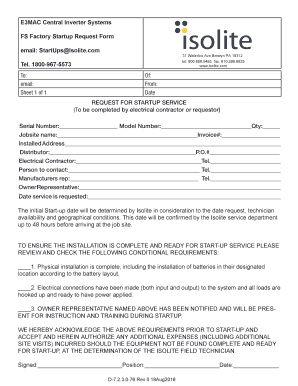
Get Start-up Request Form
How it works
-
Open form follow the instructions
-
Easily sign the form with your finger
-
Send filled & signed form or save
How to fill out the Start-Up Request Form online
Filling out the Start-Up Request Form online is a straightforward process designed to facilitate the initiation of startup service for your inverter system. This guide provides detailed instructions to help users correctly complete each section of the form, ensuring a smooth submission.
Follow the steps to successfully complete the form online:
- Click ‘Get Form’ button to access the Start-Up Request Form and open it in your preferred online editor.
- Enter the serial number of the equipment in the designated field. This information helps identify the specific system you are requesting service for.
- Input the model number next to the corresponding label. Ensure that this matches the specifications of your equipment.
- Indicate the quantity of units you are requesting service for in the provided field.
- Fill in the job site name, ensuring it is accurate and reflects the location where the equipment is installed.
- Provide the installed address in detail. Include street address, city, state, and ZIP code for clear identification.
- List the distributor’s name and any associated purchase order number, if applicable.
- Enter the name of the electrical contractor and their contact telephone number for any necessary follow-up.
- Identify the person who will be the main contact for this request along with their phone number.
- Include the name of the manufacturer’s representative as well as their contact number for coordination.
- Provide the name of the owner representative who will be present during the startup and ensure they are available.
- Specify the date when service is requested, keeping in mind that the initial startup date will be confirmed by Isolite.
- Review the conditional requirements listed on the form to ensure the installation is complete and ready for startup service. Mark each requirement as completed.
- Acknowledge the requirements by signing in the designated area, filling in your position, and the date of signing.
- Once all sections are completed, save your changes and choose to download, print, or share the form as needed.
Complete your Start-Up Request Form online today to initiate your service request.
Some examples of successful tech companies that began as startups include Meta, Apple, and Microsoft. Stripe, Uber, and Coinbase are also all considered startups.
Industry-leading security and compliance
US Legal Forms protects your data by complying with industry-specific security standards.
-
In businnes since 199725+ years providing professional legal documents.
-
Accredited businessGuarantees that a business meets BBB accreditation standards in the US and Canada.
-
Secured by BraintreeValidated Level 1 PCI DSS compliant payment gateway that accepts most major credit and debit card brands from across the globe.


