Loading
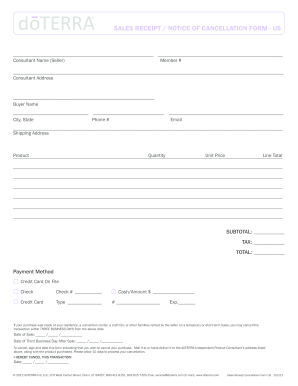
Get Doterra Sales Receipt Cancellation Form Us 2012-2025
How it works
-
Open form follow the instructions
-
Easily sign the form with your finger
-
Send filled & signed form or save
How to fill out the doTERRA Sales Receipt Cancellation Form US online
Filling out the doTERRA Sales Receipt Cancellation Form US is a straightforward process that ensures you can officially cancel your purchase. This guide provides step-by-step instructions to help you complete the form accurately and efficiently.
Follow the steps to fill out the doTERRA Sales Receipt Cancellation Form US online.
- Press the ‘Get Form’ button to obtain the document and open it in the editor.
- Fill in the consultant name and member number in the designated fields at the top of the form. Ensure that the information entered is accurate.
- Provide the consultant address to establish the location of your product consultant. This address is necessary for correspondence regarding your cancellation.
- Enter the buyer name, city, state, phone number, and email in the appropriate fields. This information helps to identify you as the purchaser.
- Complete the shipping address section to indicate where the product was originally sent. This is essential for processing your cancellation correctly.
- List the product being returned, including the quantity, unit price, and line total. This breakdown aids in calculating the full cancellation amount.
- Calculate the subtotal, tax, and total amounts, ensuring they accurately reflect the financial transaction. This will provide clarity for both parties.
- Select the payment method used for the transaction. Fill in additional payment details if a credit card was used or if payment was made by check or cash.
- Indicate the date of sale and calculate the date three business days after the sale. This timeframe is crucial for the validity of your cancellation.
- Sign and date the form in the designated section to formalize your intention to cancel the transaction.
- Mail or hand-deliver the completed form along with the purchased product to the dōTERRA Independent Product Consultant’s address specified at the top.
- After submitting the form, allow up to 10 days for processing. Keep a copy for your records.
Complete your doTERRA Sales Receipt Cancellation Form US online today to ensure your cancellation is processed smoothly.
To cancel your dōTERRA LRP (Loyalty Rewards Program) membership, access your online account and locate the LRP section. You can either skip your next order or cancel the program altogether. For help with the details, refer to the doTERRA Sales Receipt Cancellation Form US, which includes everything you need to make the process straightforward.
Industry-leading security and compliance
US Legal Forms protects your data by complying with industry-specific security standards.
-
In businnes since 199725+ years providing professional legal documents.
-
Accredited businessGuarantees that a business meets BBB accreditation standards in the US and Canada.
-
Secured by BraintreeValidated Level 1 PCI DSS compliant payment gateway that accepts most major credit and debit card brands from across the globe.


