Loading
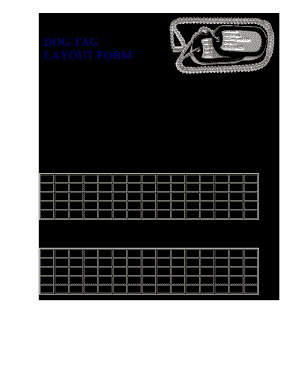
Get Dog Tag Layout
How it works
-
Open form follow the instructions
-
Easily sign the form with your finger
-
Send filled & signed form or save
How to fill out the Dog Tag Layout online
Filling out the Dog Tag Layout online is a straightforward process that ensures your personalized dog tags are created exactly to your specifications. This guide provides expert insights on completing each section of the form accurately and efficiently.
Follow the steps to successfully complete the Dog Tag Layout.
- Click ‘Get Form’ button to obtain the Dog Tag Layout and open it in the editor.
- Review the form and identify the sections that require your input. Ensure you have a clear idea of what text you want on your dog tag, remembering that each line can contain up to 15 characters, including spaces.
- Begin filling in the first line by typing one letter or space into each square provided. Repeat this for up to five lines of text according to your desired layout.
- Indicate the quantity of tags you would like to order. This is essential for processing your request accurately.
- Ensure the entire form is completed thoroughly, double-checking that no field is left blank and all information is spelled correctly.
- Once you have filled out the Dog Tag Layout form completely, save your changes. You can also download it for your records.
- After ensuring all details are correct, print out the completed form. Include the layout form with your dog tag order.
- Mail the finished forms along with your payment to the specified address to complete your order.
Start creating your personalized dog tags online today!
To identify a military dog tag, look for the characteristic oval shape, typically made from stainless steel. You will find identifying details embossed on the surface, following the dog tag layout that includes crucial personal information. If you are uncertain about authenticity, platforms like US Legal Forms can offer resources to guide you.
Industry-leading security and compliance
US Legal Forms protects your data by complying with industry-specific security standards.
-
In businnes since 199725+ years providing professional legal documents.
-
Accredited businessGuarantees that a business meets BBB accreditation standards in the US and Canada.
-
Secured by BraintreeValidated Level 1 PCI DSS compliant payment gateway that accepts most major credit and debit card brands from across the globe.


