Loading
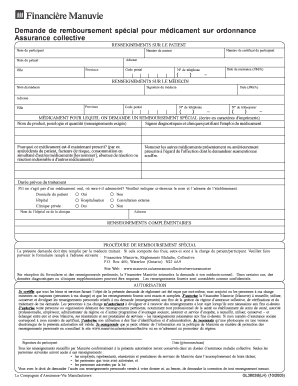
Get Manulife Claim Form Gl3803blh
How it works
-
Open form follow the instructions
-
Easily sign the form with your finger
-
Send filled & signed form or save
How to fill out the Manulife Claim Form GL3803blh online
This guide provides a detailed overview of how to accurately complete the Manulife Claim Form GL3803blh online. Whether you are a first-time user or someone familiar with the process, this step-by-step approach will ensure that you submit the form correctly.
Follow the steps to complete your claim form successfully.
- Use the ‘Get Form’ button to access the Manulife Claim Form GL3803blh and open it in your preferred document editor.
- Begin by filling out the patient information section. Enter the plan member's name, address, city, province, postal code, date of birth, and telephone number.
- In the physician information section, provide the physician's name, signature, date, address, city, province, postal code, telephone number, and fax number if available.
- Fill out the drug requested for special reimbursement section by writing the drug's product name, dosage, and quantity. Clearly indicate the clinical and diagnostic evidence that supports the use of this medication.
- In the part regarding the reason for the prescription, describe the patient’s history, any risk factors, medications currently being taken, and previous medications that were tried.
- State the expected duration of therapy. For medications that are not orally administered, indicate the location of administration and provide the name and address of the facility.
- In the additional information section, provide any necessary details that may support the claim if required.
- Ensure all information is accurate, sign the authorization section, and provide the date of your signature. Confirm that all the claimed goods and services have been received.
- Finally, review the form for any errors or omissions. Save your changes, then download, print, or share the completed form as needed.
Complete your Manulife Claim Form GL3803blh online today to ensure timely processing of your reimbursement.
Online Sign in to your plan on the website, or mobile app. Click on the Group Benefits tile, then click “Go” under the plan you want to access. Click “Submit a claim” Follow the steps to submit your claim.
Industry-leading security and compliance
US Legal Forms protects your data by complying with industry-specific security standards.
-
In businnes since 199725+ years providing professional legal documents.
-
Accredited businessGuarantees that a business meets BBB accreditation standards in the US and Canada.
-
Secured by BraintreeValidated Level 1 PCI DSS compliant payment gateway that accepts most major credit and debit card brands from across the globe.


