Loading
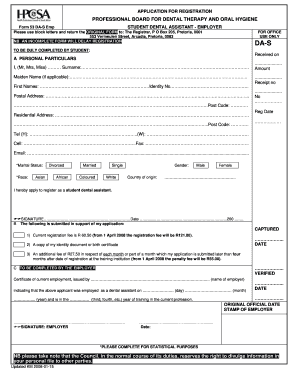
Get Http
How it works
-
Open form follow the instructions
-
Easily sign the form with your finger
-
Send filled & signed form or save
How to fill out the Http online
This guide provides comprehensive instructions on completing the Http application form for registration with the Professional Board for Dental Therapy and Oral Hygiene. By following these steps, users can efficiently fill out the document online, ensuring all necessary information is accurately captured.
Follow the steps to successfully complete the Http form.
- Click ‘Get Form’ button to obtain the application form and access it in the online editor.
- Enter your personal particulars in section A. Start with your surname, then provide your maiden name if applicable, followed by your first names. Make sure to include your identity number.
- Complete your postal and residential addresses in the designated fields. Ensure that you include the correct post codes for both addresses.
- Provide your contact details, including home and work telephone numbers, cell phone number, fax number, and email address. Ensure all information is current and accurate.
- Indicate your marital status, race, gender, and country of origin by selecting the appropriate options from the form.
- Sign and date the application to confirm your intent to register as a student dental assistant.
- In section B, ensure you have included the current registration fee and a copy of your identity document or birth certificate. If applicable, calculate and include any penalty fee for late application submission.
- Section C should be completed by your employer. Ensure they provide a certificate of current employment, detailing your role and duration of employment as a dental assistant.
- After filling all sections, review the form carefully to confirm accuracy and completeness.
- Once satisfied with the information provided, save your changes, and choose to download or print the completed form for submission.
Start completing your application for registration online today!
When a website with a secure connection is accessed, the URL starts with “HTTPS” regardless of your browser. This indicates an encrypted connection. For the HTTPS to appear, it's necessary to use an SSL Certificate. So, if the website doesn't have this certificate, the “HTTPS Not Secure” Message in Chrome will appear.
Industry-leading security and compliance
US Legal Forms protects your data by complying with industry-specific security standards.
-
In businnes since 199725+ years providing professional legal documents.
-
Accredited businessGuarantees that a business meets BBB accreditation standards in the US and Canada.
-
Secured by BraintreeValidated Level 1 PCI DSS compliant payment gateway that accepts most major credit and debit card brands from across the globe.


