Loading
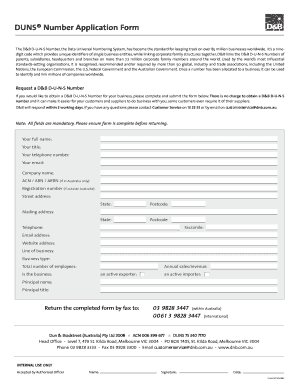
Get D&b Duns App V5 0603
How it works
-
Open form follow the instructions
-
Easily sign the form with your finger
-
Send filled & signed form or save
How to fill out the D&B DUNS App V5 0603 online
This guide provides clear and detailed instructions on completing the D&B DUNS Application Form online. Follow the steps below to ensure you provide all necessary information accurately.
Follow the steps to fill out the form successfully.
- Press the ‘Get Form’ button to access the D&B DUNS Application Form to fill it out in the editor.
- Enter your full name in the designated field. This ensures that your application is properly attributed to you.
- Provide your title to indicate your position within the company, which helps establish your authority in the application.
- Input your telephone number. This should be a direct contact number where you can be reached.
- Fill in your email address to receive updates regarding your application status.
- Enter your company name as registered, ensuring accuracy for identification.
- If you are located in Australia, provide your ACN, ABN, or ARBN. If you are outside Australia, fill in the registration number.
- Complete your street address accurately for all correspondence.
- Indicate your state and postcode to ensure proper delivery and identification of your business location.
- If your mailing address differs from your street address, specify it clearly.
- Input your telephone and facsimile numbers, if applicable, for additional communication options.
- Provide your website address, if available, to enhance your business profile.
- Indicate your line of business to clarify the nature of your operations.
- Select your business type from the options provided to categorize your operations.
- State the total number of employees within your business to provide insight into your company size.
- Report your annual sales/revenue, as required, to assess your business's financial health.
- Answer whether your business is an active exporter or importer by selecting the appropriate options.
- Fill in the principal name and title of the person who has authority over the application.
- Once all fields are complete, review the information for accuracy before submission.
- Submit the completed form by faxing it to the designated number for processing.
Complete your D&B DUNS Application Form online today to secure your unique business identifier!
No, your DUNS number is not the same as your Employer Identification Number (EIN). While both numbers serve as identifiers for your business, the DUNS number focuses mainly on your business credit profile, while the EIN is used primarily for tax purposes. Using the D&B DUNS App V5 0603 can help clarify these distinctions, ensuring you have the correct identifiers for your banking and financial needs.
Industry-leading security and compliance
US Legal Forms protects your data by complying with industry-specific security standards.
-
In businnes since 199725+ years providing professional legal documents.
-
Accredited businessGuarantees that a business meets BBB accreditation standards in the US and Canada.
-
Secured by BraintreeValidated Level 1 PCI DSS compliant payment gateway that accepts most major credit and debit card brands from across the globe.


