Loading
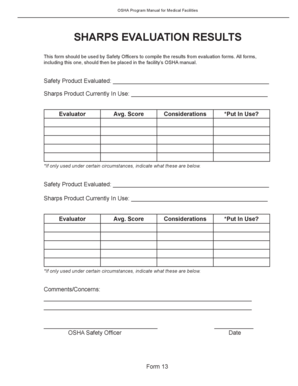
Get Sharps Evaluation Results Form - Hcpro Blogs
How it works
-
Open form follow the instructions
-
Easily sign the form with your finger
-
Send filled & signed form or save
How to fill out the Sharps Evaluation Results Form - HCPro Blogs online
Filling out the Sharps Evaluation Results Form is an essential process for Safety Officers to accurately compile evaluation results. This guide will provide you with comprehensive, step-by-step instructions to ensure that the form is completed correctly and efficiently.
Follow the steps to successfully complete the form.
- Click ‘Get Form’ button to obtain the form and open it in the editor.
- Begin by entering the details of the safety product evaluated in the designated field. This information is crucial for tracking the evaluation.
- Next, specify the sharps product currently in use. This helps in assessing the effectiveness of the current safety measures.
- Fill in the evaluator's details in the appropriate section. This identifies the person who conducted the evaluation, adding accountability to the process.
- Record the average score obtained from the evaluation forms. This score should reflect the overall assessment of the safety product.
- Considerations must be noted in the provided area. This is important for future evaluations and helps to address any specific concerns.
- Indicate whether the product is put into use in the designated checkbox. If it is only used under certain circumstances, please specify these circumstances in the space provided.
- Provide any additional comments or concerns related to the safety product in the comments section. This feedback can be valuable for future improvements.
- Finally, ensure the OSHA safety officer's name is included in the space provided, along with the date of completion. Once all fields have been filled out, users can save changes, download, print, or share the completed form.
Complete your documents online today to enhance safety and compliance in your facility.
Industry-leading security and compliance
US Legal Forms protects your data by complying with industry-specific security standards.
-
In businnes since 199725+ years providing professional legal documents.
-
Accredited businessGuarantees that a business meets BBB accreditation standards in the US and Canada.
-
Secured by BraintreeValidated Level 1 PCI DSS compliant payment gateway that accepts most major credit and debit card brands from across the globe.


