Loading
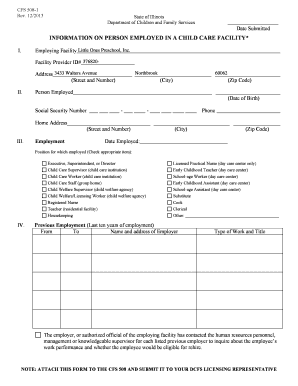
Get 12/2013 State Of Illinois Department Of Children And Family Services Date Submitted Information On
How it works
-
Open form follow the instructions
-
Easily sign the form with your finger
-
Send filled & signed form or save
How to fill out the 12/2013 State Of Illinois Department Of Children And Family Services Date Submitted INFORMATION ON online
Filling out the 12/2013 State Of Illinois Department Of Children And Family Services Date Submitted INFORMATION ON form is an essential task for individuals and organizations involved in child care. This guide provides step-by-step instructions for completing the form online, ensuring that users can efficiently provide the necessary information.
Follow the steps to complete the form accurately.
- Press the ‘Get Form’ button to access the document, allowing you to view and fill out the form in the online editor.
- In the first section, enter the employing facility name (e.g., 'Little Ones Preschool, Inc.') and the facility provider ID number. Then, provide the complete address, including street, city, and zip code.
- Proceed to fill out the person employed section. Include the date of birth, social security number, and contact phone number of the employee. Make sure all information is accurate to prevent delays.
- In the employment section, indicate the date the person was employed and select the appropriate position by checking the corresponding box. Possible options include 'Child Care Worker' or 'Teacher,' among others.
- List previous employment over the last ten years, specifying the dates of employment, names and addresses of previous employers, and types of work and titles held. This ensures comprehensive background verification.
- Detail any relevant unpaid experience with children, such as volunteer work, alongside the names and addresses of at least three references who can provide character or business references.
- Provide educational background information by circling the highest grade completed and listing collegiate experience. Also, include the name of the last attended educational institution and any special training or professional licenses.
- Indicate the date of the last physical examination and provide the name and address of the examining physician. Confirm whether a health clearance report is on file.
- In the certification of employment section, have the employer or authorized official sign the form to verify all information is correct and complies with DCFS standards.
- Finally, review all entered information for accuracy. Once confirmed, save your changes, and choose to download, print, or share the completed form as necessary.
Complete your documents online today to ensure a smooth filing process.
If DCFS makes an indicated finding against you or your spouse, significant other, or household family member, it could have severe ramifications for you and your children, including the potential for a juvenile or criminal case against you, as well as the risk you may lose custody of your children.
Industry-leading security and compliance
US Legal Forms protects your data by complying with industry-specific security standards.
-
In businnes since 199725+ years providing professional legal documents.
-
Accredited businessGuarantees that a business meets BBB accreditation standards in the US and Canada.
-
Secured by BraintreeValidated Level 1 PCI DSS compliant payment gateway that accepts most major credit and debit card brands from across the globe.


