Loading
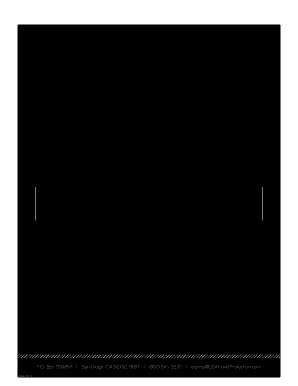
Get Csa Vrdp 0915
How it works
-
Open form follow the instructions
-
Easily sign the form with your finger
-
Send filled & signed form or save
How to fill out the CSA VRDP 0915 online
Filling out the CSA Vacation Rental Damage Protection form online can simplify the process of documenting and reporting any damage encountered during your stay. This guide provides clear steps to help you complete the form accurately and efficiently.
Follow the steps to complete the CSA VRDP 0915 form online.
- Use the ‘Get Form’ button to access the CSA VRDP 0915 online. This will allow you to obtain the form and open it in the editing interface.
- Begin by filling out Section 1, which is designated for the guest or tenant. Include your full name, phone number, policy number, and email address. Be sure to provide your current mailing address including the city, state, and zip code.
- In this section, you are also required to give a detailed description of the loss. Specify the date when the incident occurred and describe how the damage happened, including a list of items that were damaged.
- Next, in the Assignment of Benefits area, authorize CSA Travel Protection to pay the property management company directly. Sign and print your name in the designated fields.
- Proceed to Section 2, which must be completed by the vacation rental agent. They will need to fill out agency details, including the contact information, check-in and check-out dates, and reservation confirmation number.
- Here, the vacation rental agent should detail the loss including the date of the report and a description of the incident. They must also indicate if the loss is theft-related and whether the damage can be repaired.
- If repairs are possible, the agent should submit a police report and repair estimates along with the form. If not, they must fill out the amounts claimed including a description of items, original purchase details, and total amounts claimed.
- In Section 4, both the guest and vacation rental agent need to read the fraud warnings and disclosures carefully. They must sign and print their names to confirm the accuracy of the information provided.
- Finally, review the completed form for accuracy before submitting it. You can save changes, download, print, or share the form as needed. Submit the form via fax or by mail to the CSA Travel Protection address provided.
Get started on completing your CSA VRDP 0915 form online now.
To get 10 hours of community service fast, look for local organizations that accept short-term volunteers. Consider joining group volunteer projects or events that allow you to accumulate hours quickly. Engaging actively in your community helps ensure you meet CSA VRDP 0915 requirements.
Industry-leading security and compliance
US Legal Forms protects your data by complying with industry-specific security standards.
-
In businnes since 199725+ years providing professional legal documents.
-
Accredited businessGuarantees that a business meets BBB accreditation standards in the US and Canada.
-
Secured by BraintreeValidated Level 1 PCI DSS compliant payment gateway that accepts most major credit and debit card brands from across the globe.


