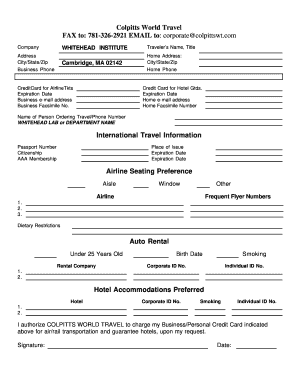
Get Colpitts World Travel Traveler Profile Form
How it works
-
Open form follow the instructions
-
Easily sign the form with your finger
-
Send filled & signed form or save
Tips on how to fill out, edit and sign Colpitts World Travel Traveler Profile Form online
How to fill out and sign Colpitts World Travel Traveler Profile Form online?
Get your online template and fill it in using progressive features. Enjoy smart fillable fields and interactivity.Follow the simple instructions below:
Are you looking for a fast and effective tool to complete the Colpitts World Travel Traveler Profile Form at an affordable price? Our service provides you with a broad array of forms that can be submitted online. It only requires a few minutes.
Follow these easy instructions to prepare the Colpitts World Travel Traveler Profile Form for submission:
Filling out the Colpitts World Travel Traveler Profile Form doesn't need to be difficult anymore. From now on, you can easily manage it from home or at your workplace directly from your smartphone or computer.
- Locate the form you need in the collection of legal templates.
- Open the document in our web-based editor.
- Review the instructions to discover what information you must provide.
- Click the fillable fields and enter the required information.
- Insert the relevant date and place your electronic signature once you have filled in all the sections.
- Check the completed document for typos and other errors. If you need to amend any details, our online editor and its wide range of tools are at your disposal.
- Save the completed document to your device by clicking Done.
- Submit the e-form to the relevant parties.
How to Modify Get Colpitts World Travel Traveler Profile Form: Personalize Forms Online
Utilize our robust online document editor while finalizing your forms.
Complete the Get Colpitts World Travel Traveler Profile Form, emphasize the most crucial details, and effortlessly make any other necessary modifications to its content.
Filling out documents electronically not only saves time but also presents a chance to alter the template according to your preferences. If you’re about to handle the Get Colpitts World Travel Traveler Profile Form, think about completing it with our comprehensive online editing tools. Whether you make a mistake or enter the required data into the incorrect field, you can promptly adjust the form without needing to restart from the beginning as you would with manual completion. Additionally, you can highlight the critical information in your document by emphasizing specific portions of content with colors, underlining them, or encircling them.
Our comprehensive online solutions are the optimal approach to complete and modify the Get Colpitts World Travel Traveler Profile Form according to your requirements. Use it to create personal or business documents from anywhere. Open it in a browser, make any changes to your forms, and revisit them anytime in the future - they will all be securely stored in the cloud.
- Access the file in the editor.
- Input the necessary information in the vacant spaces using Text, Check, and Cross instruments.
- Follow the document navigation to ensure you don’t miss any essential sections in the template.
- Circle some of the significant details and attach a URL if required.
- Employ the Highlight or Line tools to showcase the most vital pieces of content.
- Choose colors and thickness for these lines to make your form appear professional.
- Erase or blackout any details you wish to keep hidden from others.
- Replace sections with errors and enter the text you need.
- Conclude editing with the Done option once you verify everything is correct in the document.
To fill out a travel request form effectively, start with your personal and trip details. Include information such as the reason for travel, dates, and transportation needs. The Colpitts World Travel Traveler Profile Form acts as a helpful resource to ensure you include all relevant data, improving your chances of a smooth approval process.
Industry-leading security and compliance
-
In businnes since 199725+ years providing professional legal documents.
-
Accredited businessGuarantees that a business meets BBB accreditation standards in the US and Canada.
-
Secured by BraintreeValidated Level 1 PCI DSS compliant payment gateway that accepts most major credit and debit card brands from across the globe.


