Loading
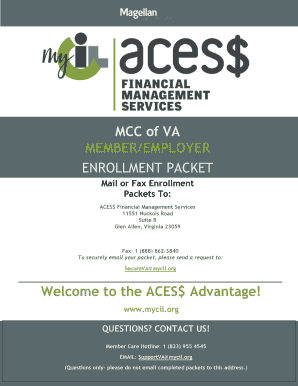
Get Mcc Of Va Aces$ Member/employer Enrollment Packet
How it works
-
Open form follow the instructions
-
Easily sign the form with your finger
-
Send filled & signed form or save
How to fill out the MCC Of VA ACES$ Member/Employer Enrollment Packet online
Welcome to the comprehensive guide on completing the MCC Of VA ACES$ Member/Employer Enrollment Packet online. This document serves as a crucial step in establishing you as an Employer under the ACES$ program, ensuring that you have all the necessary information and forms to successfully enroll.
Follow the steps to complete the enrollment packet efficiently.
- Click ‘Get Form’ button to obtain the MCC Of VA ACES$ Member/Employer Enrollment Packet and open it in your preferred document editor.
- Begin by filling out the Contact Information Form. Ensure to provide complete and accurate details for both the Employer and Member, including names, addresses, and contact numbers.
- Proceed to the Employer Appointment of Fiscal Agent Agreement. Sign and date this agreement to authorize ACES$ to act on your behalf regarding payroll responsibilities.
- Complete the Service Agreement Between Employer and Fiscal Agent. Review and acknowledge the roles and responsibilities outlined in the document.
- Fill out the Employer Authorization Third Party for Employer Identification Number (EIN). Provide necessary signatures and details to authorize ACES$ to obtain an EIN on your behalf.
- Complete the Grievance Policy page. Read through the document and acknowledge your understanding by signing and dating it.
- Fill out the IRS Form 2678 and provide the required details, ensuring sections #2 and #4 are completed as instructed.
- Complete other necessary IRS forms like Form 8821 and Form SS-4, providing accurate information required for each form.
- Ensure all sections of the Employer Workers' Compensation Acknowledgment Form are completed, signed, and properly dated.
- Review all forms for accuracy and completeness. Double-check for any necessary signatures or areas that need information.
- Save your changes, and once all forms are completed, you can choose to download, print, or share your enrollment packet.
Start filling out the MCC Of VA ACES$ Member/Employer Enrollment Packet online now to ensure your timely enrollment.
Industry-leading security and compliance
US Legal Forms protects your data by complying with industry-specific security standards.
-
In businnes since 199725+ years providing professional legal documents.
-
Accredited businessGuarantees that a business meets BBB accreditation standards in the US and Canada.
-
Secured by BraintreeValidated Level 1 PCI DSS compliant payment gateway that accepts most major credit and debit card brands from across the globe.


