Loading
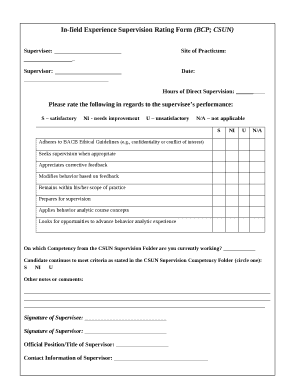
Get Supervision Template Word
How it works
-
Open form follow the instructions
-
Easily sign the form with your finger
-
Send filled & signed form or save
How to fill out the Supervision Template Word online
This guide provides comprehensive instructions for completing the Supervision Template Word online. It aims to assist users in accurately filling out each section and field of the form, ensuring a clear understanding of the process.
Follow the steps to effectively complete the supervision template.
- Click the ‘Get Form’ button to acquire the form and open it in your online editor.
- Begin by entering the name of the supervisee in the designated field marked 'Supervisee.' This identifies the person being evaluated.
- Specify the site of practicum by filling in the respective section to indicate where the supervision took place.
- Fill in the supervisor's name and relevant details in the appropriate fields to authenticate the supervision relationship.
- Record the date of supervision and the total hours of direct supervision in the designated areas for accurate documentation.
- Rate the supervisee's performance in various areas using the provided criteria: S (satisfactory), NI (needs improvement), U (unsatisfactory), and N/A (not applicable). Check the boxes that correspond with the supervisee's performance.
- Identify the competency from the CSUN Supervision Folder that is currently being worked on and write it in the specified field.
- Evaluate the candidate's overall performance by circling the appropriate rating based on the instructions provided.
- Provide any additional notes or comments in the space designated for other observations about the supervisee's performance.
- Ensure that both the supervisee and supervisor sign the form in the designated signature fields, followed by entering the official position/title and contact information of the supervisor.
- Check the characteristics of the supervision session by marking appropriate boxes (√ if yes) next to the relevant options provided.
- Discuss and document any readings suggested or discussed during the supervision session as indicated in the respective sections.
- Check BACB task list items discussed during the session by marking the applicable items.
- Assess measures of professional integrity by providing ratings in the same manner as previously done for supervisee performance.
- Conclude the evaluation by circling the overall evaluation rating for the supervisee’s performance during the period addressed.
- After completing all sections, you can save changes, download, print, or share the completed form as needed.
Complete your supervision template online today to ensure thorough documentation of your supervision process.
The five key supervisory roles include Educator, Sponsor, Coach, Counselor, and Director. Each is described below. Note that in your role as a supervisor, you will be using these five roles, in some combination, simultaneously, depending on the needs of the team members.
Industry-leading security and compliance
US Legal Forms protects your data by complying with industry-specific security standards.
-
In businnes since 199725+ years providing professional legal documents.
-
Accredited businessGuarantees that a business meets BBB accreditation standards in the US and Canada.
-
Secured by BraintreeValidated Level 1 PCI DSS compliant payment gateway that accepts most major credit and debit card brands from across the globe.


