Loading
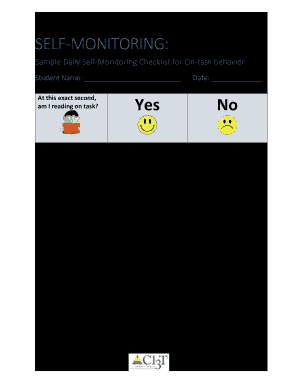
Get Ci3t Self-monitoring 2015-2025
How it works
-
Open form follow the instructions
-
Easily sign the form with your finger
-
Send filled & signed form or save
How to fill out the CI3T Self-Monitoring online
The CI3T Self-Monitoring form serves as an essential tool for tracking on-task behavior. This guide will provide you with clear, step-by-step instructions on how to effectively fill out this form online.
Follow the steps to complete the CI3T Self-Monitoring form online.
- Click the ‘Get Form’ button to access the CI3T Self-Monitoring form and launch it in the online editor.
- Begin by entering the student's name in the designated field labeled 'Student Name.' Ensure that the spelling is correct and matches the student's records.
- Next, you will need to assess whether the student is on task at the current moment. Circle 'Yes' if they are reading on task or 'No' if they are not. Make sure to answer this question thoughtfully.
- Enter the date on which you are filling out the form in the 'Date' field. Use the format MM/DD/YYYY for clarity.
- Indicate the time period during which the observation is being made. There are five designated bells (Bell 1 to Bell 5); check the box corresponding to the correct bell that represents the time of observation.
- Review the completed sections for accuracy and completeness. Make any necessary corrections before finalizing the form.
- Once you are satisfied with the information entered, save the changes you made to the form. You may also choose to download, print, or share the completed form as required.
Start completing your CI3T Self-Monitoring form online today!
An example of self-monitoring in ABA could be a client tracking their own progress toward specific behavior goals set during therapy. By regularly documenting their behaviors, clients can gain insights and make informed adjustments. CI3T Self-Monitoring enhances this process by offering user-friendly tools for self-assessment in therapeutic settings.
Industry-leading security and compliance
US Legal Forms protects your data by complying with industry-specific security standards.
-
In businnes since 199725+ years providing professional legal documents.
-
Accredited businessGuarantees that a business meets BBB accreditation standards in the US and Canada.
-
Secured by BraintreeValidated Level 1 PCI DSS compliant payment gateway that accepts most major credit and debit card brands from across the globe.


