Loading
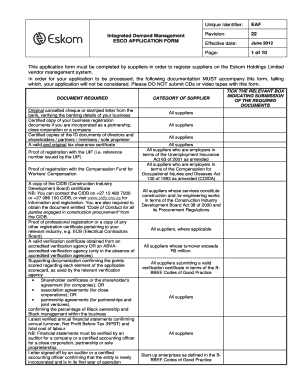
Get Email Zoominfo Com
How it works
-
Open form follow the instructions
-
Easily sign the form with your finger
-
Send filled & signed form or save
How to fill out the Email Zoominfo Com online
Filling out the Email Zoominfo Com form is an essential step for suppliers looking to register on the vendor management system. This guide provides clear instructions on each section of the form so that you can successfully complete your application.
Follow the steps to effectively complete the Email Zoominfo Com form.
- Click the ‘Get Form’ button to obtain the form and open it in the editor.
- Begin with Section A by entering the trading as name of your business, as this will be the name on contracts and invoices. Then, provide the registered name of your business.
- Continue to Section B by marking your business’s B-BBEE status with an 'X' according to the relevant classifications provided. Note the definitions of Black individuals as per the Codes of Good Practice.
- Complete Section D by detailing commercial references related to previous projects and answering questions about your financial health, quality policies, and safety standards. Answer technical and environmental management queries appropriately.
- After reviewing, save your changes, then choose to download, print, or share the completed form according to your needs.
Complete your Email Zoominfo Com documentation online to ensure timely processing of your application.
The most accurate and popular ZoomInfo's email format is first. last (ex. John.Smith@zoominfo.com).
Industry-leading security and compliance
US Legal Forms protects your data by complying with industry-specific security standards.
-
In businnes since 199725+ years providing professional legal documents.
-
Accredited businessGuarantees that a business meets BBB accreditation standards in the US and Canada.
-
Secured by BraintreeValidated Level 1 PCI DSS compliant payment gateway that accepts most major credit and debit card brands from across the globe.


