Loading
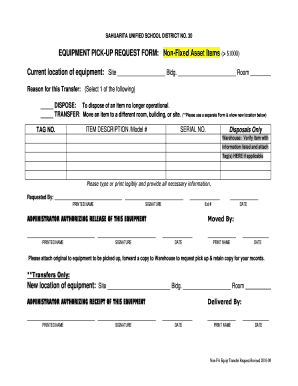
Get Pick Up Form
How it works
-
Open form follow the instructions
-
Easily sign the form with your finger
-
Send filled & signed form or save
How to fill out the Pick Up Form online
Filling out the Pick Up Form online is a crucial step to ensure the proper handling of equipment within the organization. This guide will provide you with clear instructions on each section of the form to make the process straightforward and efficient.
Follow the steps to complete the Pick Up Form accurately
- Click the ‘Get Form’ button to obtain the Pick Up Form and open it in your chosen editing application.
- Input the current location of the equipment, including the site, building, and room number, if applicable.
- Select the reason for this transfer by checking one of the boxes provided. You can choose 'Dispose' for items no longer operational or 'Transfer' to move items to a new location.
- Enter the TAG number, item description, model number, and serial number for the equipment being picked up in the designated fields.
- If this is a disposal request, the warehouse must verify the item. Be sure to attach any necessary tags that are relevant.
- Print your name and sign in the 'Requested By' section, including the date.
- An administrator must authorize the release of the equipment. They need to provide their printed name, signature, extension number, and the date.
- If the request is for a transfer, fill in the new location of the equipment in the provided fields (site, building, room).
- The receiving administrator must also print their name, sign, and provide the date to confirm receipt of the equipment.
- Once all sections are complete, save your changes, download, print, or share the Pick Up Form as necessary. Ensure a copy is sent to the warehouse and retain a copy for your records.
Complete your Pick Up Form online today to ensure efficient equipment management.
Industry-leading security and compliance
US Legal Forms protects your data by complying with industry-specific security standards.
-
In businnes since 199725+ years providing professional legal documents.
-
Accredited businessGuarantees that a business meets BBB accreditation standards in the US and Canada.
-
Secured by BraintreeValidated Level 1 PCI DSS compliant payment gateway that accepts most major credit and debit card brands from across the globe.


