Loading
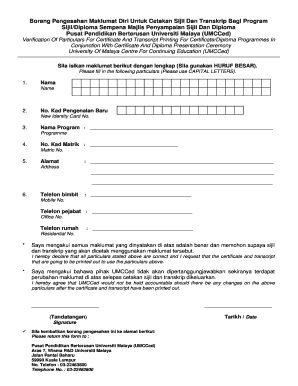
Get Pengesahan Umcced
How it works
-
Open form follow the instructions
-
Easily sign the form with your finger
-
Send filled & signed form or save
How to fill out the Pengesahan Umcced online
Filling out the Pengesahan Umcced form is an essential process for users seeking certificate and transcript printing. This guide provides step-by-step instructions to help you complete the form accurately and efficiently.
Follow the steps to complete your Pengesahan Umcced form online.
- Click the ‘Get Form’ button to access the form and open it in your selected editor.
- In the first section, enter your name in capital letters as requested. Ensure the spelling matches your official documents.
- Next, indicate your program's name clearly. This is crucial for associating your certificate with the correct program.
- Enter your full address in the address section. Include all relevant details such as street name, area, and postal code.
- Acknowledge the statement confirming the accuracy of your provided information by checking the box next to it.
- Indicate the date of filling the form in the provided space. This helps in tracking the submission timeline.
Complete your forms online today to ensure timely processing of your certificates and transcripts.
Industry-leading security and compliance
US Legal Forms protects your data by complying with industry-specific security standards.
-
In businnes since 199725+ years providing professional legal documents.
-
Accredited businessGuarantees that a business meets BBB accreditation standards in the US and Canada.
-
Secured by BraintreeValidated Level 1 PCI DSS compliant payment gateway that accepts most major credit and debit card brands from across the globe.


