Loading
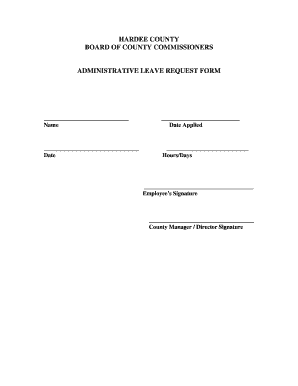
Get Annual Leave Request Form Template
How it works
-
Open form follow the instructions
-
Easily sign the form with your finger
-
Send filled & signed form or save
How to fill out the Annual Leave Request Form Template online
Filling out the Annual Leave Request Form Template online makes the process of requesting time off streamlined and efficient. This guide provides clear instructions on how to accurately complete each section of the form.
Follow the steps to complete your annual leave request form easily
- Click ‘Get Form’ button to access the Annual Leave Request Form Template and open it in your online editor.
- In the first field, enter your full name. Make sure to use the name you are officially recognized by to avoid any discrepancies.
- Next, provide the current date. This date helps track when the request is made and is important for record-keeping.
- Locate the field labeled 'Date Applied' and enter the date on which you are submitting your request. This date may differ from the current date.
- Indicate the number of hours or days you are requesting off in the 'Hours/Days' section. Be precise to avoid any confusion about your request.
- Ensure to sign the form in the designated 'Employee's Signature' area. This signifies that you formally submit your leave request.
- The final field requires the signature of your County Manager or Director. Ensure this is completed for your request to be processed.
- After filling in all required fields, check for any errors or omissions. This is crucial to ensure a smooth approval process.
- You can then save your changes to the form, download a copy for your records, print it out, or share it as necessary.
Complete your Annual Leave Request Form online today for a hassle-free experience!
I'm writing to request a formal leave of absence from work starting next month due to a recent family emergency. I plan to take this leave from March 8, 2021 through April 2, 2021. I plan to return to work on April 5, 2021. As discussed, this is a tentative date based on my current family circumstances.
Industry-leading security and compliance
US Legal Forms protects your data by complying with industry-specific security standards.
-
In businnes since 199725+ years providing professional legal documents.
-
Accredited businessGuarantees that a business meets BBB accreditation standards in the US and Canada.
-
Secured by BraintreeValidated Level 1 PCI DSS compliant payment gateway that accepts most major credit and debit card brands from across the globe.


