Loading
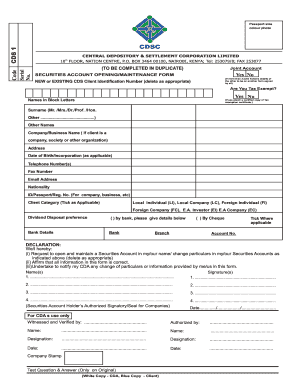
Get Cdsc Cds 1
How it works
-
Open form follow the instructions
-
Easily sign the form with your finger
-
Send filled & signed form or save
How to fill out the CDSC CDS 1 online
Filling out the CDSC CDS 1 form online is essential for individuals and organizations looking to open or maintain a securities account. This guide will walk you through each section of the form, ensuring that you provide all necessary information accurately.
Follow the steps to successfully complete the form.
- Click ‘Get Form’ button to obtain the form and open it in the editor.
- Indicate whether this is a new or existing CDS client by selecting the appropriate option. If it is an existing client, provide your CDS client identification number.
- Specify if you are tax exempt by choosing 'Yes' or 'No'. If you select 'Yes', attach a certified copy of your tax exemption certificate.
- Fill in your name in block letters, including your surname and any other names. For individuals representing a company, include the company's name.
- Provide your address, date of birth or incorporation, telephone number(s), fax number, email address, and nationality.
- Enter your ID, passport, or registration number, depending on the type of client you are.
- Select your client category by ticking the appropriate box: Local Individual, Local Company, Foreign Individual, Foreign Company, East African Investor, or East African Company.
- Decide on your dividend disposal preference by selecting whether you want it handled by bank transfer or cheque, and provide the necessary bank details if applicable.
- Review the declaration section and ensure you affirm the accuracy of the provided information and agree to notify the CDA of any changes.
- Sign the form as the securities account holder(s), and, if applicable, include the signature of an authorized signatory for companies. Ensure the date is completed.
- Save any changes made to the form. You can then download, print, or share the completed form as necessary.
Complete your CDSC CDS 1 form online for a streamlined experience.
A CDS 1 form is a document used to designate beneficiaries for a CDSC account. This form ensures that your assets are transferred according to your wishes in the event of your passing. Completing the CDS 1 form can provide peace of mind regarding the future of your investments.
Industry-leading security and compliance
US Legal Forms protects your data by complying with industry-specific security standards.
-
In businnes since 199725+ years providing professional legal documents.
-
Accredited businessGuarantees that a business meets BBB accreditation standards in the US and Canada.
-
Secured by BraintreeValidated Level 1 PCI DSS compliant payment gateway that accepts most major credit and debit card brands from across the globe.


