Loading
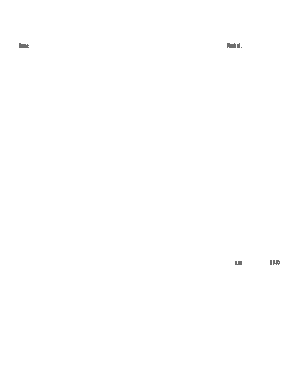
Get Caps Employee Automobile Mileage Record
How it works
-
Open form follow the instructions
-
Easily sign the form with your finger
-
Send filled & signed form or save
How to fill out the CAPS Employee Automobile Mileage Record online
Completing the CAPS Employee Automobile Mileage Record is essential for accurately tracking business-related mileage. This guide will provide you with step-by-step instructions for filling out the form online with clarity and ease.
Follow the steps to efficiently complete the mileage record.
- Press the ‘Get Form’ button to access the CAPS Employee Automobile Mileage Record and open it in your preferred editor.
- Begin by entering your name in the designated field at the top of the form. Make sure to include your full name as it appears in official records.
- Fill in the week of the mileage record. Specify the start date or the period for which you are reporting your mileage.
- Input the starting and ending addresses in the respective fields (labeled 'From' and 'To'). This data is crucial for calculating the total distance traveled.
- In the 'Business Purpose' section, describe the reason for your trips. Be specific to ensure clarity in your mileage claims.
- Record the total mileage for each trip in the designated mileage field. Ensure all numbers are clear and accurately reflect the distance traveled.
- Review the form and enter your employee signature and the date. This confirms that the information provided is accurate.
- Finally, include the approval signature and the date once the document has been reviewed by the necessary supervisor.
- Once all fields are completed, save the changes, and choose the option to download, print, or share the form as necessary.
Complete your documents online today to ensure timely processing of your mileage claims!
Filling out a mileage report requires careful attention to detail. Start by entering your personal information, followed by a summary of your business trips. Use the CAPS Employee Automobile Mileage Record to provide accurate dates, destinations, purposes, and mileage amounts. After compiling all necessary information, review your report to ensure completeness and clarity before submission.
Industry-leading security and compliance
US Legal Forms protects your data by complying with industry-specific security standards.
-
In businnes since 199725+ years providing professional legal documents.
-
Accredited businessGuarantees that a business meets BBB accreditation standards in the US and Canada.
-
Secured by BraintreeValidated Level 1 PCI DSS compliant payment gateway that accepts most major credit and debit card brands from across the globe.


