Loading
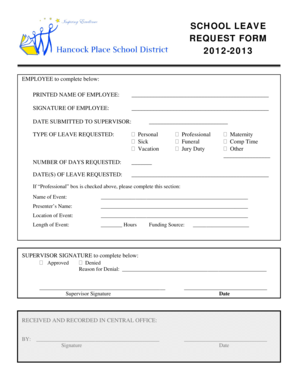
Get School Leave Request Form.doc
How it works
-
Open form follow the instructions
-
Easily sign the form with your finger
-
Send filled & signed form or save
How to fill out the School Leave Request Form.doc online
Filling out the School Leave Request Form online can be a straightforward process when you understand each component of the form. This guide will provide you with detailed instructions to ensure that your leave request is submitted accurately and efficiently.
Follow the steps to properly complete your leave request online.
- Click the ‘Get Form’ button to access the School Leave Request Form and open it in your online editor.
- Begin filling out the form by entering your printed name in the designated section for the employee's name.
- Provide your signature in the space labeled 'Signature of Employee'.
- Record the date when you are submitting the request to your supervisor in the 'Date Submitted to Supervisor' field.
- Select the type of leave you are requesting by checking the appropriate box: Personal, Sick, Vacation, Professional, Funeral, Jury Duty, Maternity, Comp Time, or Other.
- Indicate the number of days you are requesting off in the 'Number of Days Requested' section.
- In the 'Date(s) of Leave Requested' area, enter the specific dates you will be absent.
- If you checked a Professional leave type, complete the additional fields: Name of Event, Presenter’s Name, Location of Event, Length of Event (in hours), and Funding Source.
- Once all sections are filled out, submit the form for your supervisor's review. Your supervisor will need to sign and indicate approval or denial of your request.
- After receiving your supervisor's signature and approval, the form will be recorded in the central office. Ensure that the final recording includes the responsible individual’s signature and date.
- Finally, remember to save any changes you have made, and consider downloading, printing, or sharing the completed form as needed.
Complete your School Leave Request Form online today!
Dear Sir/Madam, As I am suffering with viral fever I will not be able to attend the classes for next 4 days. Please accept this request and kindly grant me leave from (start date) to (end date). I also request you to excuse my absence for the School Day Practice during the mentioned period.
Industry-leading security and compliance
US Legal Forms protects your data by complying with industry-specific security standards.
-
In businnes since 199725+ years providing professional legal documents.
-
Accredited businessGuarantees that a business meets BBB accreditation standards in the US and Canada.
-
Secured by BraintreeValidated Level 1 PCI DSS compliant payment gateway that accepts most major credit and debit card brands from across the globe.


