Loading
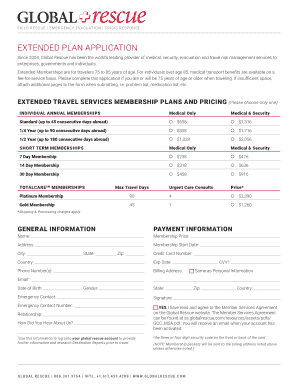
Get Global Rescue Extended Plan Application
How it works
-
Open form follow the instructions
-
Easily sign the form with your finger
-
Send filled & signed form or save
How to fill out the Global Rescue Extended Plan Application online
Filling out the Global Rescue Extended Plan Application online is an essential step for travelers aged 75 and older who require medical and travel risk management services. This guide provides clear instructions on completing each section of the application to ensure you receive the best possible support during your travels.
Follow the steps to complete the application effectively.
- Use the ‘Get Form’ button to obtain the application form and open it in your preferred document editor.
- Carefully read through the Extended Travel Services Membership Plans and Pricing section. Select the membership option that suits your travel needs, ensuring you only choose one plan.
- Fill out the General Information section with your personal details, including name, address, date of birth, and contact information. Make sure all information is accurate to avoid delays in processing.
- Indicate your payment information clearly, including your credit card number, expiration date, and CVV. Ensure that the billing address matches your personal information unless specified otherwise.
- In the Medical History and Information section, respond to all allergy inquiries and list any medical conditions you may have, ensuring you provide details such as diagnosis and treatment dates as necessary.
- Complete the Personal Information section by providing trip details, expected activities, and primary care provider information. Be transparent about any disabilities and consent to Global Rescue contacting your provider if needed.
- Review all entries to ensure accuracy and completeness. If necessary, attach additional pages for any provided medical information.
- Once the form is fully completed, save your changes, and download the form. You can then print a copy for your records or prepare to submit via email.
- Submit the completed application by emailing it as an attachment to memberservices@globalrescue.com.
Get started with completing your application online today.
Mr. Richards has served as the Chief Executive Officer of Global Rescue since he founded the company in 2004. He also serves as the President of Crisis Services Company, a Vermont-based captive insurance company. Mr.
Industry-leading security and compliance
US Legal Forms protects your data by complying with industry-specific security standards.
-
In businnes since 199725+ years providing professional legal documents.
-
Accredited businessGuarantees that a business meets BBB accreditation standards in the US and Canada.
-
Secured by BraintreeValidated Level 1 PCI DSS compliant payment gateway that accepts most major credit and debit card brands from across the globe.


