Loading
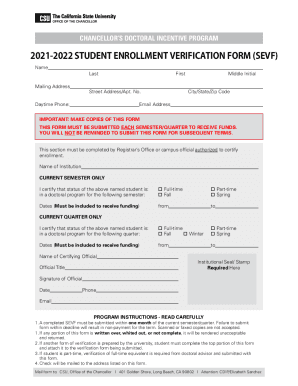
Get Csu Cdip Student Enrollment Verification Form (sevf) 2021-2025
How it works
-
Open form follow the instructions
-
Easily sign the form with your finger
-
Send filled & signed form or save
How to fill out the CSU CDIP Student Enrollment Verification Form (SEVF) online
Filling out the CSU CDIP Student Enrollment Verification Form (SEVF) online is a crucial step for students seeking funding for their doctoral programs. This guide provides clear, step-by-step instructions to ensure a smooth completion of the form.
Follow the steps to complete your enrollment verification form.
- Click ‘Get Form’ button to obtain the form and open it in the editor.
- Begin by entering your personal information in the designated fields. Fill in your last name, first name, and middle initial. Complete your mailing address, including street address, apartment number (if applicable), city, state, and zip code. Ensure the daytime phone number and email address are accurately provided for communication purposes.
- Next, move to the section that must be completed by the Registrar's Office or an authorized campus official. Here, ensure the name of your institution is entered.
- Indicate your enrollment status for the current semester by checking either 'Full-time' or 'Part-time' under the appropriate semester options (e.g., Fall or Spring). Include the start and end dates for the semester in the provided date fields.
- If you are enrolled in a quarter program, similar to the semester section, check either 'Full-time' or 'Part-time' for the current quarter options (Fall, Winter, or Spring) and fill in the corresponding dates.
- The form requires the name of the certifying official and their official title. Ensure that the signature of the official is included, and the institutional seal or stamp is affixed to the form.
- Finally, review all sections for completeness. Once confirmed, users can save changes, download, print, or share the completed form as needed.
Complete the CSU CDIP Student Enrollment Verification Form (SEVF) online today and ensure you receive your funding.
Use Document Markup Using the Document Markup feature, recipients can make changes to a document. Recipients can use the markup tool to: White out, or cover up, document text to show deletions.
Industry-leading security and compliance
US Legal Forms protects your data by complying with industry-specific security standards.
-
In businnes since 199725+ years providing professional legal documents.
-
Accredited businessGuarantees that a business meets BBB accreditation standards in the US and Canada.
-
Secured by BraintreeValidated Level 1 PCI DSS compliant payment gateway that accepts most major credit and debit card brands from across the globe.


