Loading
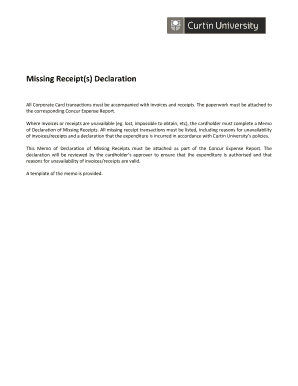
Get Missing Receipt(s) Declaration - Finance Curtin Edu
How it works
-
Open form follow the instructions
-
Easily sign the form with your finger
-
Send filled & signed form or save
How to fill out the Missing Receipt(s) Declaration - Finance Curtin Edu online
Completing the Missing Receipt(s) Declaration is essential for ensuring that your Corporate Card transactions are properly documented, especially when receipts are lost or unavailable. This guide provides a clear and supportive approach to filling out the declaration online.
Follow the steps to complete your Missing Receipt(s) Declaration effectively.
- Press the ‘Get Form’ button to access the Missing Receipt(s) Declaration form and open it for editing.
- Begin filling out your personal information in the designated fields. Include your name, title, and contact details such as telephone and email.
- Provide the date on which you are completing the declaration. This ensures accurate record-keeping.
- In the section titled 'Missing Receipt(s) Declaration', clearly state the date of each transaction, the supplier's name or details of the expenditure, the reason for not having the receipt or invoice, and the AUD amount spent.
- After filling in all necessary information, sign the declaration to confirm the accuracy of the details provided and your compliance with Curtin University’s policies.
- Review the completed declaration form to ensure all sections are filled out correctly and that the reasons for the unavailability of receipts are valid.
- Once you have completed the form, save your changes and make sure to upload or attach the declaration as part of your Concur Expense Report.
Start filling out your Missing Receipt(s) Declaration form online today!
When viewing the Expense list in your Expense Report, where one or more Expense items are missing receipts, click the Manage Receipts drop down menu and select Missing Receipt Declaration. The Create Receipt Declaration appears.
Industry-leading security and compliance
US Legal Forms protects your data by complying with industry-specific security standards.
-
In businnes since 199725+ years providing professional legal documents.
-
Accredited businessGuarantees that a business meets BBB accreditation standards in the US and Canada.
-
Secured by BraintreeValidated Level 1 PCI DSS compliant payment gateway that accepts most major credit and debit card brands from across the globe.


