Loading
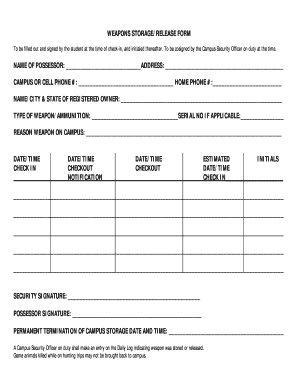
Get Weapons Storage/release Form Name Of Possessor ... - Wcmo
How it works
-
Open form follow the instructions
-
Easily sign the form with your finger
-
Send filled & signed form or save
How to fill out the WEAPONS STORAGE/RELEASE FORM NAME OF POSSESSOR ... - Wcmo online
Filling out the weapons storage/release form is a critical process for ensuring the safe management of weapons on campus. This guide will walk you through each section of the form to facilitate a smooth online completion.
Follow the steps to accurately complete the form.
- Click ‘Get Form’ button to obtain the form and open it in your preferred editor for modification.
- In the section labeled 'NAME OF POSSESSOR', enter your full name. This identifies you as the individual responsible for the weapon.
- Provide your current address in the 'ADDRESS' field. Ensure that it reflects your primary residence for proper identification.
- Fill in your contact numbers in the 'CAMPUS OR CELL PHONE #' and 'HOME PHONE #' fields. This information is essential for any necessary communication.
- In the 'NAME/CITY & STATE OF REGISTERED OWNER' section, enter the name and location of the person or entity that owns the weapon, if different from you.
- Indicate the type of weapon or ammunition you are storing by completing the 'TYPE OF WEAPON/AMMUNITION' field.
- If applicable, enter the serial number of the weapon in the 'SERIAL NO IF APPLICABLE' field to ensure proper identification.
- State the reason for having the weapon on campus in the 'REASON WEAPON ON CAMPUS' field. Be clear and concise.
- Complete the date and time fields labeled 'CHECK IN' and 'CHECKOUT' with the appropriate timestamps for when you are storing and retrieving the weapon.
- Acknowledge the entries by providing initials next to the date/time entries for both check-in and check-out.
- Ensure that both the Campus Security Officer and yourself sign the 'SECURITY SIGNATURE' and 'POSSESSOR SIGNATURE' areas, confirming the storage and release of the weapon.
- If applicable, enter the date and time for the permanent termination of storage in the designated field.
- Remember to save your changes, and you can download, print, or share the completed form as needed.
Complete your forms online today for a seamless experience.
Industry-leading security and compliance
US Legal Forms protects your data by complying with industry-specific security standards.
-
In businnes since 199725+ years providing professional legal documents.
-
Accredited businessGuarantees that a business meets BBB accreditation standards in the US and Canada.
-
Secured by BraintreeValidated Level 1 PCI DSS compliant payment gateway that accepts most major credit and debit card brands from across the globe.


