Loading
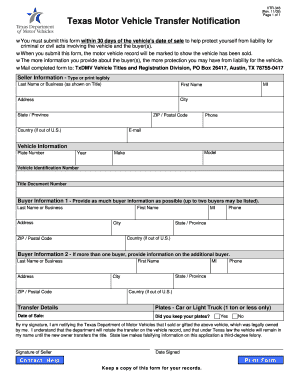
Get Vehicle Transfer Notification 2009-2019 Form
How it works
-
Open form follow the instructions
-
Easily sign the form with your finger
-
Send filled & signed form or save
How to fill out the Vehicle Transfer Notification 2009-2019 Form online
Filling out the Vehicle Transfer Notification form is an essential step for sellers to ensure they are no longer liable for a vehicle after its sale. This guide provides easy-to-follow instructions to complete the form accurately and submit it in a timely manner.
Follow the steps to complete the form online.
- Click ‘Get Form’ button to access the Vehicle Transfer Notification form and open it in your preferred online editor.
- Begin by entering the seller information in the designated fields. This includes your last name or business name as it appears on the vehicle title, your first name, and your complete address (city, state, ZIP code, and country, if applicable). Make sure to include your phone number and email for contact purposes.
- Next, fill out the vehicle information section. You will need to provide the plate number, year, model, make, vehicle identification number (VIN), and title document number. Ensure all details are accurate to avoid future complications.
- For buyer information, you can include details for up to two buyers. Enter the first buyer's first name, last name or business name, complete address, city, phone number, and other relevant information. If there is a second buyer, repeat the process in the additional buyer information section.
- Complete the transfer details section by specifying the date of sale and indicating whether you kept the vehicle plates. Select 'Yes' or 'No' as appropriate.
- Finally, sign and date the form to certify that you are notifying the Texas Department of Motor Vehicles about the sale of the vehicle. Remember that falsifying information can lead to serious legal consequences.
- Once you’ve filled out all required fields, save your changes. You can now download the form, print it for your records, or share it as needed.
Complete your Vehicle Transfer Notification form online today to ensure a smooth transfer process.
P.O. Box 3050 E-mail: mvbmail@dor.mo.gov Jefferson City, MO 65105-3050 Visit http://dor.mo.gov/motorv/ for additional information.
Industry-leading security and compliance
US Legal Forms protects your data by complying with industry-specific security standards.
-
In businnes since 199725+ years providing professional legal documents.
-
Accredited businessGuarantees that a business meets BBB accreditation standards in the US and Canada.
-
Secured by BraintreeValidated Level 1 PCI DSS compliant payment gateway that accepts most major credit and debit card brands from across the globe.


