Loading
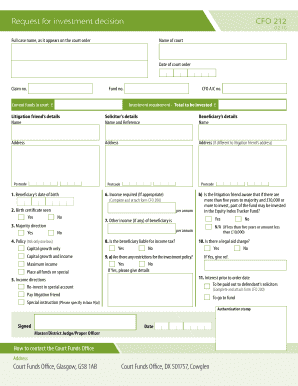
Get Cfo 212
How it works
-
Open form follow the instructions
-
Easily sign the form with your finger
-
Send filled & signed form or save
How to fill out the CFO 212 online
Completing the CFO 212, a request for investment decision form, is a critical process for users seeking to manage court funds effectively. This guide provides a clear and structured approach to filling out the form online, ensuring that users can navigate each section with ease.
Follow the steps to complete the form correctly.
- Click the ‘Get Form’ button to access the form online and open it in your preferred editing tool.
- Begin filling out the full case name as it appears on the court order in the designated field.
- Enter the name of the court where the order was issued.
- Provide the date of the court order in the specified format.
- Input the claim number assigned to the case.
- Fill in the fund number related to the investment.
- Enter the CFO A/C number as required.
- Specify the total amount to be invested in the investment requirement field.
- Indicate the current funds available in court.
- Provide details regarding the litigation friend, including their name.
- Fill out the solicitor's details by providing their name and reference number.
- Input the name and address information of the beneficiary, including a different address if necessary.
- Specify the beneficiary's date of birth.
- If applicable, state the required income and attach form CFO 200.
- Indicate whether the birth certificate has been seen by selecting 'Yes' or 'No'.
- Specify the majority direction by indicating 'Yes' or 'No'.
- Select one investment policy option from the provided choices.
- If applicable, confirm the litigation friend's awareness regarding investments in the Equity Index Tracker Fund.
- State any other income of the beneficiary per annum, if applicable.
- Specify whether the beneficiary is liable for income tax.
- If there are restrictions for the investment policy, select 'Yes' and provide details as needed.
- Indicate whether there is a legal aid charge and provide the reference if necessary.
- Fill in the instructions for interest prior to the order date needing to be paid out.
- Confirm the income directions by choosing between options for reinvestment or payment to the litigation friend.
- Provide any special instructions in the designated box if required.
- Ensure that the form is signed and dated by the appropriate judge or officer.
- Once all fields are completed, review the information for accuracy before saving changes, downloading, printing, or sharing the form.
Complete and submit your documents online for a smoother experience.
Industry-leading security and compliance
US Legal Forms protects your data by complying with industry-specific security standards.
-
In businnes since 199725+ years providing professional legal documents.
-
Accredited businessGuarantees that a business meets BBB accreditation standards in the US and Canada.
-
Secured by BraintreeValidated Level 1 PCI DSS compliant payment gateway that accepts most major credit and debit card brands from across the globe.


