Loading
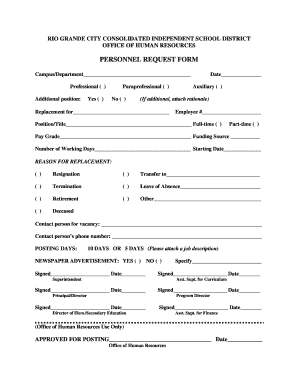
Get Personnel Request Form
How it works
-
Open form follow the instructions
-
Easily sign the form with your finger
-
Send filled & signed form or save
How to fill out the Personnel Request Form online
Completing a Personnel Request Form online is an essential process for requesting additional or replacement personnel within your organization. This guide provides clear, step-by-step instructions to help you successfully navigate the form's various sections.
Follow the steps to complete the Personnel Request Form accurately.
- Press the ‘Get Form’ button to access the Personnel Request Form and open it in your online editor.
- Begin by filling in the campus or department name at the top of the form.
- Indicate the type of position you are requesting by checking the appropriate box for professional, paraprofessional, or auxiliary.
- If it's an additional position, select 'Yes' and briefly attach your rationale; otherwise, choose 'No'.
- Enter the current date in the designated field.
- Fill in the details for the replacement, specifying the name and employee number of the individual being replaced.
- Complete the position/title field and note whether the position is full-time or part-time.
- Specify the pay grade and funding source relevant to the position.
- Indicate the number of working days required and the proposed starting date.
- Select the reason for replacement from the options provided, such as resignation, retirement, or leave of absence.
- Provide the contact person's name and phone number for the vacancy.
- Decide on the posting days – either 10 days or 5 days – noting that a job description is required as an attachment.
- If applicable, indicate if a newspaper advertisement is needed and provide the necessary signatures on the form.
- Once all sections are filled, review the form for accuracy and ensure all required signatures are obtained.
- Finally, save your changes, download the form, and print or share as necessary.
Start filling out your Personnel Request Form online today to streamline your personnel requests.
The Personnel Action Request (PAR) is communication tool available to users with a need to notify DHR/HRIS of a variety of employee transactions.
Industry-leading security and compliance
US Legal Forms protects your data by complying with industry-specific security standards.
-
In businnes since 199725+ years providing professional legal documents.
-
Accredited businessGuarantees that a business meets BBB accreditation standards in the US and Canada.
-
Secured by BraintreeValidated Level 1 PCI DSS compliant payment gateway that accepts most major credit and debit card brands from across the globe.


