Loading
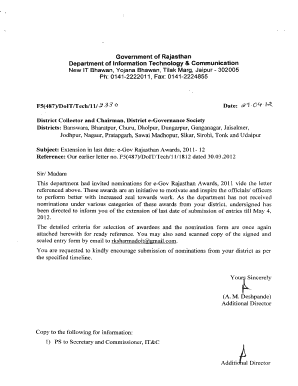
Get Sppp Registration Form Pdf
How it works
-
Open form follow the instructions
-
Easily sign the form with your finger
-
Send filled & signed form or save
How to fill out the Sppp Registration Form Pdf online
Filling out the Sppp Registration Form Pdf online is a straightforward process that ensures your information is accurately captured and submitted. This guide provides step-by-step instructions tailored to users with varying levels of experience in digital document management.
Follow the steps to successfully complete the Sppp Registration Form Pdf online.
- Click the ‘Get Form’ button to access the Sppp Registration Form Pdf, which will open it in your preferred online editing application.
- Begin by filling in the 'District Name' field accurately to specify the district related to the registration.
- Enter the 'Date of Registration of District e-Governance/e-Mitra Society' in the required format to document its establishment.
- Fill in the 'CSC- Number of Kiosks' section to provide details about the operational kiosks in your district.
- Complete the 'Kiosk Category', selecting either 'Ready for B2C' or 'Ready for G2C' to categorize the services provided by the kiosks.
- Record the 'Number of Transactions on e-Mitra Portal' for each applicable month from October 2011 to March 2012, ensuring detailed accuracy across all categories.
- Include the necessary details surrounding 'Commission charges', noting any pending amounts with relevant departments to maintain transparency.
- In the section for 'Service Basket on e-Mitra Portal', list all services rendered along with their corresponding transaction counts.
- For the nomination sections, identify the officer or official you are nominating, providing relevant citations and the required details.
- Once all sections are filled accurately, you can save changes, download the completed form, print a hard copy, or share it as necessary.
Start completing your Sppp Registration Form Pdf online today to ensure timely submission.
Industry-leading security and compliance
US Legal Forms protects your data by complying with industry-specific security standards.
-
In businnes since 199725+ years providing professional legal documents.
-
Accredited businessGuarantees that a business meets BBB accreditation standards in the US and Canada.
-
Secured by BraintreeValidated Level 1 PCI DSS compliant payment gateway that accepts most major credit and debit card brands from across the globe.


