Loading
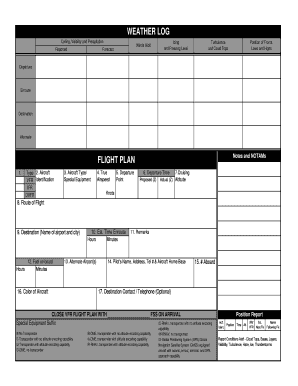
Get Ifr Flight Plan
How it works
-
Open form follow the instructions
-
Easily sign the form with your finger
-
Send filled & signed form or save
How to fill out the IFR Flight Plan online
Completing the IFR Flight Plan is essential for ensuring a safe and efficient flight. This guide will provide you with clear instructions on how to fill out each section of the form online, enabling users of all experience levels to navigate the process with confidence.
Follow the steps to complete your IFR Flight Plan online:
- Press the ‘Get Form’ button to access the digital form and open it in your preferred editor.
- Begin with Section 1, where you will specify the type of flight by selecting IFR. For additional classifications, make sure to check either VFR or DVFR as applicable.
- In Section 2, provide your aircraft type and any special equipment that is installed. This information is crucial for air traffic management.
- Next, in Section 4, enter your true airspeed in knots, which is necessary for calculating your estimated time of arrival.
- In Section 5, specify your departure point, including the airport name and code.
- Section 6 requires you to enter your proposed departure time in Coordinated Universal Time (UTC). Make sure to convert local time accordingly.
- In Section 7, indicate your cruising altitude, whether it is the proposed or actual altitude.
- Chapter 8 is where you outline your route of flight. Detail all waypoints and airways you will be using.
- For Section 9, indicate your destination, mentioning both the name of the airport and the city.
- In Section 10, provide your estimated time enroute in hours and minutes.
- Section 12 requires the amount of fuel you have onboard in minutes.
- In Section 13, list any alternate airports you plan to consider in case of emergencies.
- Fill in Section 14 with your name, address, telephone number, and the base for your aircraft.
- Indicate the number of people on board in Section 15.
- In Section 16, specify the color of your aircraft.
- If you have any additional notes, you may add them in Section 11.
- Finally, review your form and save your changes. You can then download, print, or share the completed form as needed.
Complete your IFR Flight Plan online today to ensure your flight is properly documented.
You can even file an IFR flight plan if you are not instrument rated. You just can't be the Pilot in Command of the flight flying IFR or in IMC if you are not rated and current.
Industry-leading security and compliance
US Legal Forms protects your data by complying with industry-specific security standards.
-
In businnes since 199725+ years providing professional legal documents.
-
Accredited businessGuarantees that a business meets BBB accreditation standards in the US and Canada.
-
Secured by BraintreeValidated Level 1 PCI DSS compliant payment gateway that accepts most major credit and debit card brands from across the globe.


