Loading
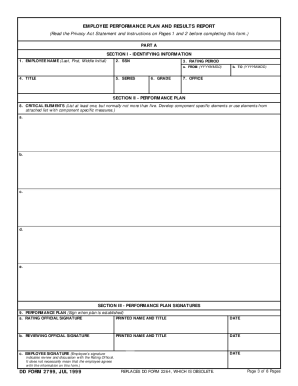
Get Dd 2799
How it works
-
Open form follow the instructions
-
Easily sign the form with your finger
-
Send filled & signed form or save
How to fill out the Dd 2799 online
The Dd 2799 is a crucial document for performance planning and results reporting within the U.S. Department of Defense. This guide provides clear and detailed instructions on how to effectively fill out the form online, ensuring all required information is accurately captured.
Follow the steps to complete the Dd 2799 form online
- Click ‘Get Form’ button to obtain the form and access it in the online environment.
- In Section I, Blocks 1-7, provide all necessary identifying information, including the employee's name, Social Security number (SSN), rating period dates, title, series, grade, and office.
- Move to Section II and list critical elements in Block 8. Ensure to include at least one but typically no more than five components, which should be specific to the position or derived from an attached list.
- Proceed to Section III, Block 9. Here, obtain signatures from the rating official, reviewing official, and employee to indicate the establishment of the performance plan.
- If necessary, provide comments in Section II, Block 9, as the employee's input is valuable throughout the performance review process.
- Ensure all sections are completed and reviewed for accuracy before finalizing. Save your changes and prepare to either download, print, or share the completed form.
- After completion, submit the original form to the Component's Administrative Office and retain copies for both the rating official and the employee.
Begin filling out your Dd 2799 online today for accurate performance management.
These documents may be found on the DOD Washington Headquarters Services issuance website. Each Military Department publishes forms and regulations that similarly govern and regulate the activities within its respective military branch: U.S. Army: https://armypubs.army.mil.
Industry-leading security and compliance
US Legal Forms protects your data by complying with industry-specific security standards.
-
In businnes since 199725+ years providing professional legal documents.
-
Accredited businessGuarantees that a business meets BBB accreditation standards in the US and Canada.
-
Secured by BraintreeValidated Level 1 PCI DSS compliant payment gateway that accepts most major credit and debit card brands from across the globe.


