Loading
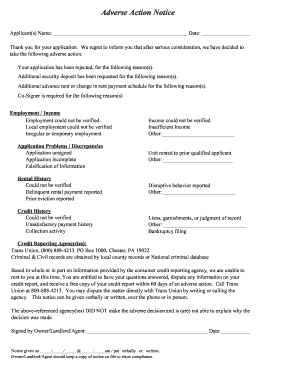
Get Adverse Action Notice
How it works
-
Open form follow the instructions
-
Easily sign the form with your finger
-
Send filled & signed form or save
How to fill out the Adverse Action Notice online
Completing an Adverse Action Notice online can feel overwhelming, but this guide is designed to simplify the process for you. By following these straightforward steps, you can ensure that your notice is filled out accurately and efficiently.
Follow the steps to successfully complete the Adverse Action Notice online.
- Click 'Get Form' button to access the Adverse Action Notice and open it in your online document editor.
- Begin by entering the applicant's name in the designated field. Be sure to double-check the spelling for accuracy.
- Next, record the date of completion in the specified area. Use the format MM/DD/YYYY to maintain consistency.
- Clearly state the adverse action taken by selecting the appropriate option from the list provided, such as 'Application rejected' or 'Additional security deposit required.'
- In the section for reasons, specify detailed explanations for the adverse action chosen. You may check multiple boxes that apply, like 'Employment could not be verified' or 'Application incomplete.'
- Identify the credit reporting agency by entering their name, contact number, and address as listed in the provided information, ensuring it is accurate.
- Include a note indicating that the credit reporting agency did not make the adverse decision and cannot offer specific reasons for it.
- Finish the notice by signing your name as the owner, landlord, or agent responsible for the adverse action, followed by the date of signing.
- Finally, review the completed notice for any omissions or errors. Once everything is filled out correctly, save your changes, and choose to download, print, or share the form as needed.
Complete your Adverse Action Notice online today to ensure accurate communication with your applicants.
Once you receive an adverse action letter, you have 60 days to request a free copy of the report from the credit bureau that was used for your application. Use the contact information provided in your denial letter to make the request.
Industry-leading security and compliance
US Legal Forms protects your data by complying with industry-specific security standards.
-
In businnes since 199725+ years providing professional legal documents.
-
Accredited businessGuarantees that a business meets BBB accreditation standards in the US and Canada.
-
Secured by BraintreeValidated Level 1 PCI DSS compliant payment gateway that accepts most major credit and debit card brands from across the globe.


