Loading
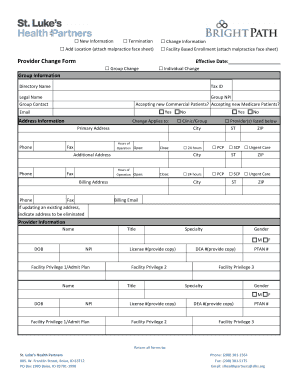
Get Add Location (attach Malpractice Face Sheet)
How it works
-
Open form follow the instructions
-
Easily sign the form with your finger
-
Send filled & signed form or save
How to fill out the Add Location (attach Malpractice Face Sheet) online
Filling out the Add Location form, including the malpractice face sheet, is essential for updating your provider information accurately. This guide will walk you through the process step-by-step to ensure a smooth online submission.
Follow the steps to complete the Add Location form online.
- Press the ‘Get Form’ button to access the form and open it in your preferred online editor.
- Indicate whether you are submitting new information by checking the appropriate box. If this pertains to adding a location, ensure 'Add Location (attach malpractice face sheet)' is selected.
- Fill in the effective date for the change. This date will indicate when the new location will be considered active.
- Provide group information, including the directory name, tax ID, legal name, group contact, and group NPI. This information facilitates identification and categorization within the network.
- Indicate whether the group is accepting new commercial and Medicare patients by selecting 'Yes' or 'No' for each.
- Input the primary address, phone number, and operational hours. Ensure all details are correct, and include any additional addresses as necessary.
- Complete the billing address section with the appropriate contact details and select the corresponding options based on the types of services provided.
- In the provider information section, fill in necessary details such as name, title, specialty, and gender. Include the NPI and birth date.
- If applicable, provide details for multiple facility privileges, including licenses and DEA numbers. Make sure to include a copy of these documents as required.
- Upon completing the form, review all entries to ensure accuracy. Save your changes, download the form for your records, print, or proceed to share the form as needed.
Complete your Add Location form online today to ensure your provider information is up to date.
Malpractice insurance can be obtained through a private insurer, through an employer, or through organizations, such as medical risk retention groups (RRGs). The two basic types of professional liability insurance are claims-made policies or occurrence policies.
Industry-leading security and compliance
US Legal Forms protects your data by complying with industry-specific security standards.
-
In businnes since 199725+ years providing professional legal documents.
-
Accredited businessGuarantees that a business meets BBB accreditation standards in the US and Canada.
-
Secured by BraintreeValidated Level 1 PCI DSS compliant payment gateway that accepts most major credit and debit card brands from across the globe.


