Loading
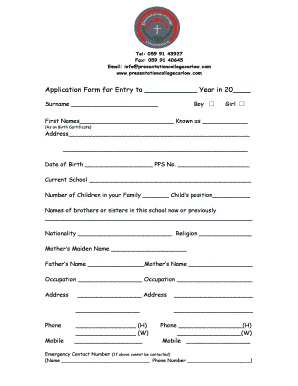
Get Application Form For Entry To - Presentation College Carlow
How it works
-
Open form follow the instructions
-
Easily sign the form with your finger
-
Send filled & signed form or save
How to fill out the Application Form For Entry To - Presentation College Carlow online
Filling out the Application Form For Entry To - Presentation College Carlow is an important step towards securing your child's place at this esteemed institution. This guide will provide detailed instructions to assist you in completing the form accurately and efficiently.
Follow the steps to complete the application form successfully.
- Press the 'Get Form' button to retrieve the application form and open it for editing.
- Begin by entering the surname of the applicant in the designated field labeled 'Surname'. Ensure spelling matches official documents.
- Provide the current address of the applicant, ensuring that all details are accurate and complete.
- Input the date of birth and PPS number of the applicant in the respective fields.
- Indicate the current school that the applicant attends and complete the family details, including the number of children in your family and the applicant's position among siblings.
- List the names of any brothers or sisters currently attending or who have previously attended the school.
- Fill in the nationality and religion of the applicant, as well as the mother's maiden name.
- Enter the names and occupations of both parents/guardians in the provided sections.
- Provide contact numbers, including home, work, and mobile numbers for both parents/guardians.
- If needed, enter the emergency contact name and phone number.
- Complete the family doctor’s information, including their phone number and medical card details if applicable.
- If applicable, state the child's year of arrival in Ireland and indicate if the child is exempt from studying Irish.
- Consider if you wish to apply for a bus ticket and provide any additional relevant information about your child or family circumstances as necessary.
- Review the school’s pastoral and disciplinary procedures and confirm acceptance by signing in the designated areas.
- Save your changes and download, print, or share the completed form as required.
Take the next step towards your child's education by completing and submitting the application form online.
Related links form
Industry-leading security and compliance
US Legal Forms protects your data by complying with industry-specific security standards.
-
In businnes since 199725+ years providing professional legal documents.
-
Accredited businessGuarantees that a business meets BBB accreditation standards in the US and Canada.
-
Secured by BraintreeValidated Level 1 PCI DSS compliant payment gateway that accepts most major credit and debit card brands from across the globe.


