Loading
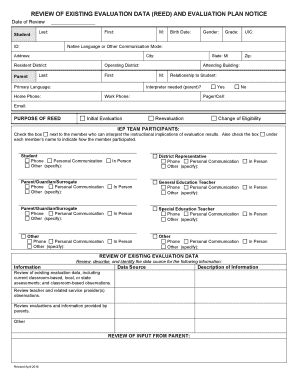
Get Review Of Existing Evaluation Data
How it works
-
Open form follow the instructions
-
Easily sign the form with your finger
-
Send filled & signed form or save
How to fill out the Review Of Existing Evaluation Data online
Filling out the Review Of Existing Evaluation Data form is crucial for assessing a student's educational needs. This guide provides a detailed, step-by-step approach to help you complete the form online with clarity and confidence.
Follow the steps to effectively complete the form.
- Press the ‘Get Form’ button to access the form and open it in the editing tool.
- Begin by entering the 'Date of Review' at the top of the form. This should reflect the date you are completing the assessment.
- In the 'Student' section, provide the last name, first name, middle initial, birthdate, gender, grade, and unique identification code (UIC) of the student. Ensure the information is accurate and complete.
- Fill in the 'Native Language or Other Communication Mode', as well as the address, city, state, resident district, and operating district for the student.
- In the 'Parent' section, enter the parent's last name, first name, middle initial, primary language, and relationship to the student. Also, provide contact information such as home phone, work phone, pager/cell, and email.
- Select the purpose of the REED by indicating whether it is for an initial evaluation, reevaluation, or change of eligibility.
- Identify IEP team participants by checking the appropriate boxes next to each member who can interpret evaluation results. Include their names and indicate their method of participation.
- In the 'Review Of Existing Evaluation Data' section, describe and identify the data sources being reviewed. This includes classroom assessments, observations, and input from teachers and parents.
- Complete the 'Review Of Input From Parent' section by including any pertinent information or descriptions provided by the parent about the student's performance.
- In the 'Notice Of Sufficient Data' section, if applicable, provide a reason for the determination that no additional data is needed to assess the student's eligibility for special education services.
- Fill out the 'Notice Of Additional Data Needed And Evaluation Plan' if additional assessments are required. Specify the assessment areas and the data needed for each.
- Conclude by obtaining the parent/guardian's consent for additional assessment. Make sure they understand the evaluation plan and have received the necessary procedural safeguards.
- Once all sections are complete, you can save changes, download, print, or share the form as needed.
Complete the Review Of Existing Evaluation Data form online today to ensure a thorough evaluation process.
Related links form
In general, to qualify for special education in California, (i) the child must have one or more eligible disabilities; (ii) the disability must negatively affect her/his educational performance; and (iii) the disability must require special education and related services. See Capistrano Unified Sch. Dist. v.
Industry-leading security and compliance
US Legal Forms protects your data by complying with industry-specific security standards.
-
In businnes since 199725+ years providing professional legal documents.
-
Accredited businessGuarantees that a business meets BBB accreditation standards in the US and Canada.
-
Secured by BraintreeValidated Level 1 PCI DSS compliant payment gateway that accepts most major credit and debit card brands from across the globe.


